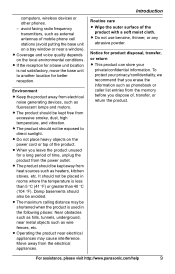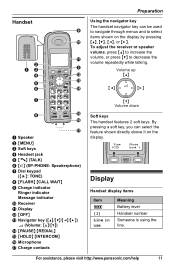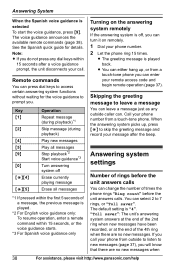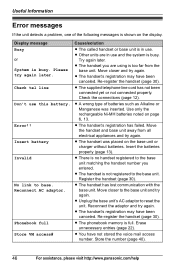Panasonic KX-TG9341T Support Question
Find answers below for this question about Panasonic KX-TG9341T - Cordless Phone - Metallic.Need a Panasonic KX-TG9341T manual? We have 2 online manuals for this item!
Question posted by armoneggen on July 3rd, 2012
Drops Calls
When I receive a phone call my phone drops the call about 3 seconds into the conversationl. Not always, but frequently. After the call is dropped the phone displays Line Busy.
When I place calls the same thing happens, after ringing and the other party picks up the call is dropped.
Current Answers
Related Panasonic KX-TG9341T Manual Pages
Similar Questions
We Boughta New Cordless Panasonic Kx-tgc220 My Problem Is That I Can Get Phone C
(Posted by Anonymous-163468 6 years ago)
Block Inside Phone For Panasonic Kx-tg9341t
I have a PanasonicKX-TG9341T phone-single line with 4 handsets. How can I block rest of inside hanse...
I have a PanasonicKX-TG9341T phone-single line with 4 handsets. How can I block rest of inside hanse...
(Posted by annewood01 12 years ago)
Strange Problem!
Greetings I have an odd problem with this unit so I go straight to the point: We have 2 phone line...
Greetings I have an odd problem with this unit so I go straight to the point: We have 2 phone line...
(Posted by nwo284 12 years ago)
Ref: Kx-tg9341t, Dect6.0 Cordless Phone
Hi, Ref: KX-TG9341T, DECT6.0 Cordless Phone My Phone is now working and when I connect with mail, ...
Hi, Ref: KX-TG9341T, DECT6.0 Cordless Phone My Phone is now working and when I connect with mail, ...
(Posted by manis 13 years ago)