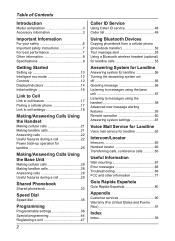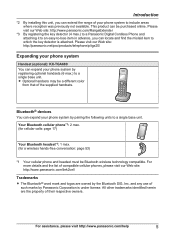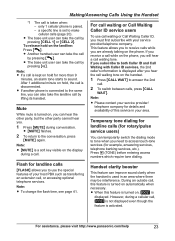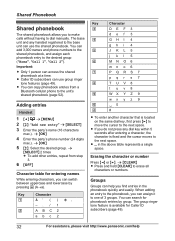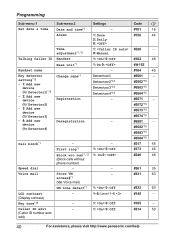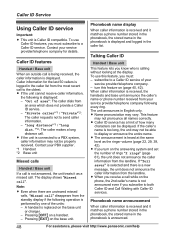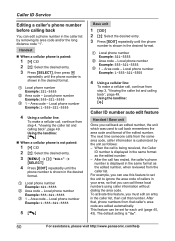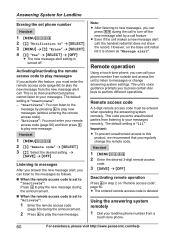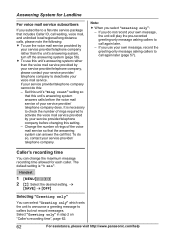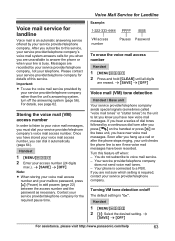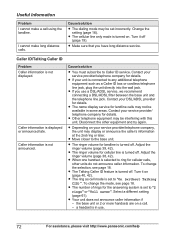Panasonic KX-TG7874S Support Question
Find answers below for this question about Panasonic KX-TG7874S.Need a Panasonic KX-TG7874S manual? We have 1 online manual for this item!
Question posted by gottlieb15 on December 11th, 2016
Deleting Callers Aidio Announcement Of His/her Number
when i receive a call a voice tells me what number is calling me. How do I delete this.Thank youRGee
Current Answers
Related Panasonic KX-TG7874S Manual Pages
Similar Questions
What Does The Check Mark, Arrow And Phone Icon Mean?
What does the check mark, arrow and phone icon mean next to a number?I'm trying tp block cold calls....
What does the check mark, arrow and phone icon mean next to a number?I'm trying tp block cold calls....
(Posted by cindamackinnon 7 years ago)
Cordless Phone Does Not Ring When There Is An Incoming Call
Question: Panasonic TGA939T Cordless Phone no longer rings when there is an incoming call. How do yo...
Question: Panasonic TGA939T Cordless Phone no longer rings when there is an incoming call. How do yo...
(Posted by sbramante 8 years ago)
Where Can I Download The User Manual ?.
product is the cordless handset 2.4 GHz digital cordless phone model no. KX-TG3615B
product is the cordless handset 2.4 GHz digital cordless phone model no. KX-TG3615B
(Posted by Kalyankdutt 8 years ago)
Call Back Featute In Kx Dt-343
how to set call back featute in kx dt-343
how to set call back featute in kx dt-343
(Posted by sndpmishra625 9 years ago)
Manual For Cordless Phone Kx-tg6511em Please
Do you have the above manual please?
Do you have the above manual please?
(Posted by Diane5590 12 years ago)