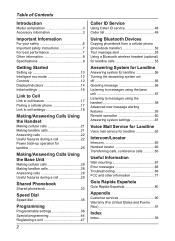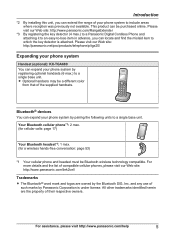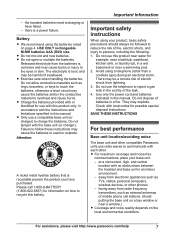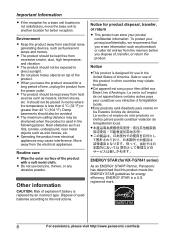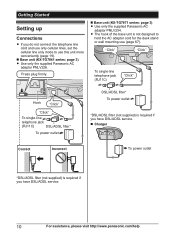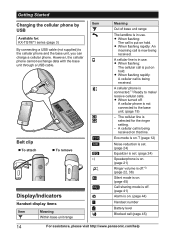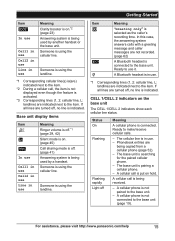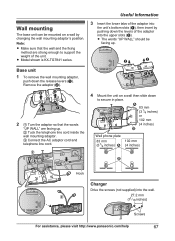Panasonic KX-TG7874S Support Question
Find answers below for this question about Panasonic KX-TG7874S.Need a Panasonic KX-TG7874S manual? We have 1 online manual for this item!
Question posted by sndpmishra625 on March 22nd, 2015
Call Back Featute In Kx Dt-343
how to set call back featute in kx dt-343
Current Answers
Answer #1: Posted by TommyKervz on March 23rd, 2015 6:54 AM
Follow the instructions on the video here https://www.youtube.com/watch?v=gsHkMQtHj0M
Related Panasonic KX-TG7874S Manual Pages
Similar Questions
?how Can We Get Our Portable Kx-td7684 Headset To Ring?
How can we get our portable KX-TD7684 Headset to ring?
How can we get our portable KX-TD7684 Headset to ring?
(Posted by driamusa 7 years ago)
What Does The Check Mark, Arrow And Phone Icon Mean?
What does the check mark, arrow and phone icon mean next to a number?I'm trying tp block cold calls....
What does the check mark, arrow and phone icon mean next to a number?I'm trying tp block cold calls....
(Posted by cindamackinnon 7 years ago)
Where Can I Download The User Manual ?.
product is the cordless handset 2.4 GHz digital cordless phone model no. KX-TG3615B
product is the cordless handset 2.4 GHz digital cordless phone model no. KX-TG3615B
(Posted by Kalyankdutt 8 years ago)
Display Problem For Panasonic Cordless Phone
MY Panasonic cordless phone displays nothing except the back light
MY Panasonic cordless phone displays nothing except the back light
(Posted by heyarun 8 years ago)
Panasonic Cordless Phone Fcc Id Acj96nkx-tga930
I recently bought a used set of 3 Panasonic cordless phones with chargers nd adapter included at a 2...
I recently bought a used set of 3 Panasonic cordless phones with chargers nd adapter included at a 2...
(Posted by speedyhutt 9 years ago)