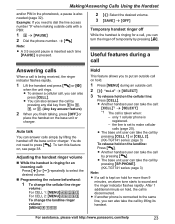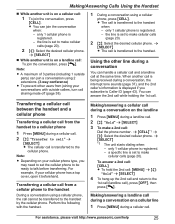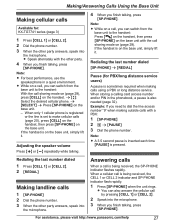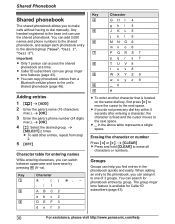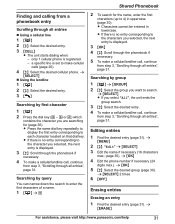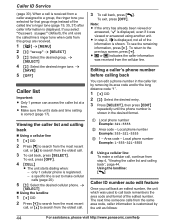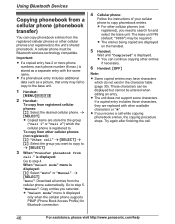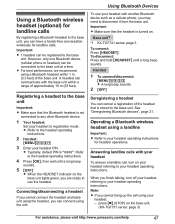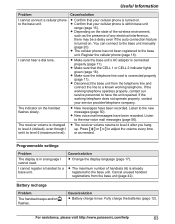Panasonic KX-TG7741S Support Question
Find answers below for this question about Panasonic KX-TG7741S.Need a Panasonic KX-TG7741S manual? We have 1 online manual for this item!
Question posted by info4web on February 9th, 2015
Registering A Cellular Phone
On Model kx-tg7741 phone can I register my Apple iphone?
Current Answers
Answer #1: Posted by TommyKervz on February 9th, 2015 3:13 PM
According to the specifications here it can only link up to 2 cellphones vire bluetooth
Related Panasonic KX-TG7741S Manual Pages
Similar Questions
Adding Phones To My 7741 Base
I have a Panasonic 7741 base and two of the original Three phones that were attached to the system h...
I have a Panasonic 7741 base and two of the original Three phones that were attached to the system h...
(Posted by parkhurst72 1 year ago)
I Have Followed The 'paring A Cellular Phone' Instructions Carefully Several
times. The iPhone can identify the Panasonic but can't seem to make the connection. The iPhone finds...
times. The iPhone can identify the Panasonic but can't seem to make the connection. The iPhone finds...
(Posted by roymcmaster1 10 years ago)
Recent Purchase Kx-tg7644 And Will Not Pair W/ Apple Iphone 5 Problem? Incompat
Compatability of IPhone 5 to link w/ KX-TG7644 a recent purchase. What is the solution? 6 Trys w/no ...
Compatability of IPhone 5 to link w/ KX-TG7644 a recent purchase. What is the solution? 6 Trys w/no ...
(Posted by drrpm 10 years ago)