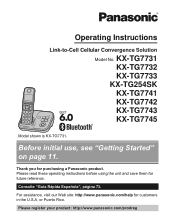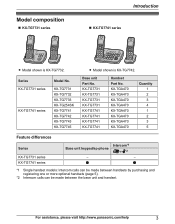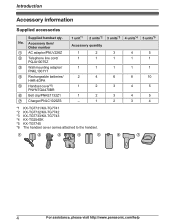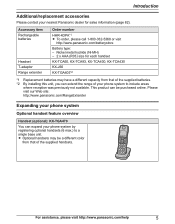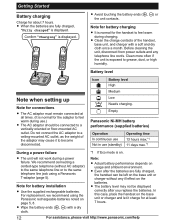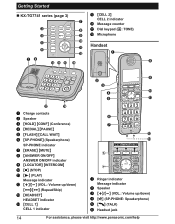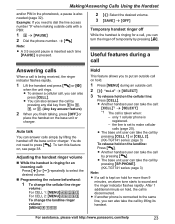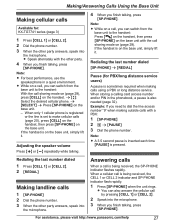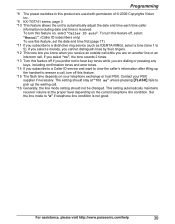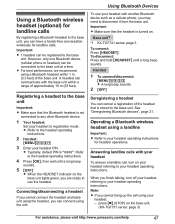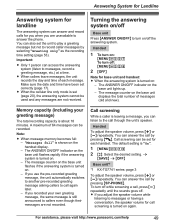Panasonic KX-TG7731S Support Question
Find answers below for this question about Panasonic KX-TG7731S.Need a Panasonic KX-TG7731S manual? We have 1 online manual for this item!
Question posted by richborgetti on April 14th, 2014
Model Kx-tg7731 - Clock Looses 2 Hours
Everyday I have to reset the time setting on the phone. It looses exactly 2 hours, i.e., when it's 7pm the phone reads 5pm
Current Answers
Related Panasonic KX-TG7731S Manual Pages
Similar Questions
Phone Model Kx Tg4771 Answering Calls While On Phone
Can I answer another call while I am currently talking on phone?
Can I answer another call while I am currently talking on phone?
(Posted by judyputts2win 8 years ago)
Panasonic Telephone Model #kx-tg7731. How To Change The Phone From Cel To Land
phone only?
phone only?
(Posted by rocky1937 10 years ago)
How Do You Change Ring Tone On Kx-tg7731 In Easy Simple Steps?
(Posted by rayboro 10 years ago)
Kx-tg7731 Transfers Calls To Cell When Answering Phone
I set up my new land line phone system and linked my cell phone. When a cell call comes in, it rings...
I set up my new land line phone system and linked my cell phone. When a cell call comes in, it rings...
(Posted by cmeadors1 11 years ago)
My Kx-tg7731 Keeps Resetting The Time To Est. I'm In Pst
How do I keep the phone from resetting the time?
How do I keep the phone from resetting the time?
(Posted by cleofus 11 years ago)