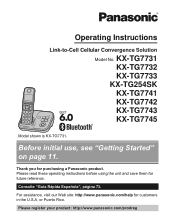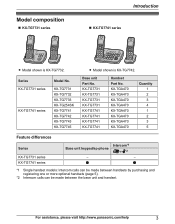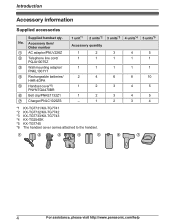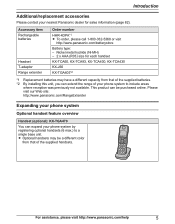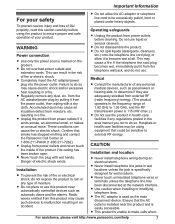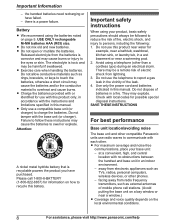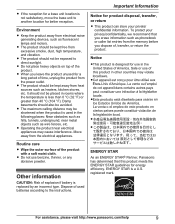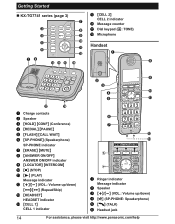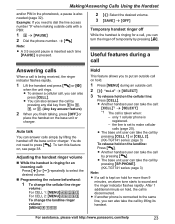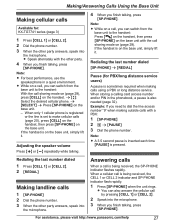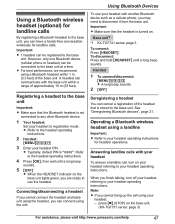Panasonic KXTG7731 Support Question
Find answers below for this question about Panasonic KXTG7731.Need a Panasonic KXTG7731 manual? We have 1 online manual for this item!
Question posted by guigli on February 15th, 2014
Unlockable How The Bina On Device Panasonic Kx Tg 7731??
The person who posted this question about this Panasonic product did not include a detailed explanation. Please use the "Request More Information" button to the right if more details would help you to answer this question.
Current Answers
Related Panasonic KXTG7731 Manual Pages
Similar Questions
Cell Phone Bluetooth Compatability For Kx-tg 7731 Phone
Is my I-Phone 6 bluetooth compatible to the KX-TG 7731 phone?
Is my I-Phone 6 bluetooth compatible to the KX-TG 7731 phone?
(Posted by ghackett 9 years ago)
Is The Panasonic Kx Tg7731 Phone Hearing Aid Compatible
Is the Panasonic tg 7731 hearing aid compatible?abhv
Is the Panasonic tg 7731 hearing aid compatible?abhv
(Posted by carolet902 9 years ago)
Manual For Pansonic Cordless Phone Kx-tg7731
how to pair ( blue tooth) cell phone to the pansonic cordless KX-TG7731
how to pair ( blue tooth) cell phone to the pansonic cordless KX-TG7731
(Posted by kmb12083 9 years ago)
Display 'base No Power' Continuously
My kx-tg 7731 is frequently displaying "base no power" and thus not usable continuously. how to solv...
My kx-tg 7731 is frequently displaying "base no power" and thus not usable continuously. how to solv...
(Posted by 506319390 10 years ago)
Will Any Panasonic Cordless Make My Existing Panasonic Kx-tg 10315 Expandable?
We need more handsets in our house. We currently have Panasonic KX-TG 10315 with three handsets and ...
We need more handsets in our house. We currently have Panasonic KX-TG 10315 with three handsets and ...
(Posted by twoperdues 12 years ago)