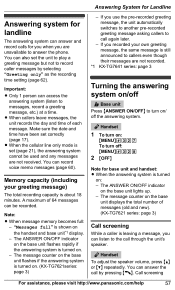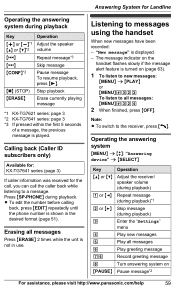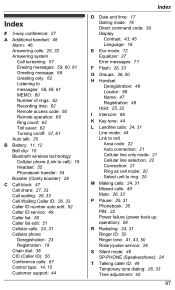Panasonic KXTG7624 Support Question
Find answers below for this question about Panasonic KXTG7624.Need a Panasonic KXTG7624 manual? We have 1 online manual for this item!
Question posted by bueller3 on November 23rd, 2012
Flashing Message Light
I am told I have no mesages even thought the message light keeps blinking. How do I stop the message light?
Current Answers
Related Panasonic KXTG7624 Manual Pages
Similar Questions
Kx-tg7871: Flashing Red Light Below Speaker Phone Button For Incoming Calls.
No cell phones ring for incoming calls. Link-to-cell seems to be working. Base unit and handset ligh...
No cell phones ring for incoming calls. Link-to-cell seems to be working. Base unit and handset ligh...
(Posted by trt01a 6 years ago)
The Vm Message Light Keeps Blinking And There Is No Message.
How do I stop the light from blinking ?
How do I stop the light from blinking ?
(Posted by bigdaddy2530 7 years ago)
How To Retrieve Messages From Answering Machine Remotely
How do we remotely listen to our messages from the answering machine? I would assume that you need t...
How do we remotely listen to our messages from the answering machine? I would assume that you need t...
(Posted by akdorwart 12 years ago)
Call Screening Volume On Panasonic Kxtg7624
I've set the phone up, number of rings, etc. I'm trying to "call screen", but the volume of the mess...
I've set the phone up, number of rings, etc. I'm trying to "call screen", but the volume of the mess...
(Posted by chrisschwartz 12 years ago)
The Voicemail Notification Light Blinks Continuously Even With No Messages.
How can I turn the vxmail light off.
How can I turn the vxmail light off.
(Posted by dttharp 12 years ago)