Panasonic KXTG7624 Support Question
Find answers below for this question about Panasonic KXTG7624.Need a Panasonic KXTG7624 manual? We have 1 online manual for this item!
Question posted by brmaost on December 16th, 2013
How To Answer Call Waiting On Panasonic Kxtg7624 Phone
The person who posted this question about this Panasonic product did not include a detailed explanation. Please use the "Request More Information" button to the right if more details would help you to answer this question.
Current Answers
There are currently no answers that have been posted for this question.
Be the first to post an answer! Remember that you can earn up to 1,100 points for every answer you submit. The better the quality of your answer, the better chance it has to be accepted.
Be the first to post an answer! Remember that you can earn up to 1,100 points for every answer you submit. The better the quality of your answer, the better chance it has to be accepted.
Related Panasonic KXTG7624 Manual Pages
KXTG7622 User Guide - Page 19


... (page 22). - conserve the battery power of compatible cellular phones, please visit our Web site: http://www.panasonic.com/link2cell
R Before registering a Bluetooth enabled cellular phone to make or answer cellular calls using
your cellular phone near the base unit. However, only one Bluetooth device (cellular phone or headset) can be Bluetooth wireless technology compatible with...
KXTG7622 User Guide - Page 20


... is announced depending on your cellular phone is being received if: - the base unit can answer the calls even though it to the other handsets cannot answer the calls. - Caller information is... as cell mode
Once this feature, your cellular phone's ringer tone when a cellular call .
20
For assistance, please visit http://www.panasonic.com/help R Make sure you want to the...
KXTG7622 User Guide - Page 21


...of your cellular phone is connected to make or answer calls with ...phone or headset).
You can also manually reconnect the cellular phone to the base unit without waiting...panasonic.com/help
21 If you move the cellular phone out of your cellular phone, we recommend setting the unit to Cell
Note:
R Some cellular phone may not be heard on .
Connecting/disconnecting the cellular phone...
KXTG7622 User Guide - Page 22


...for dialing only a 7-digit phone number to the beginning of your PIN, see page 79.
1 MMENUN#619
22
For assistance, please visit http://www.panasonic.com/help Voice mail features...PIN to make cellular calls when: - Answering system (page 57) Messages cannot be used to register cellular phones to Cell
- Bluetooth connections from cellular phones or headset are reconnected. - Link to...
KXTG7622 User Guide - Page 24


... to make cellular calls (page 22).
4 MbN: Select the desired cellular
phone. Using the speakerphone
1 Dial the phone number and press
M N. Making a call using the redial list
1 MEN REDIAL 2 MbN: Select the desired phone
number.
3M N
24
For assistance, please visit http://www.panasonic.com/help R To correct a digit, press MCLEARN.
2 MCELLN
R The unit...
KXTG7622 User Guide - Page 25


... Press MCELLN. Auto talk
You can
also press MCELLN.
For assistance, please visit http://www.panasonic.com/help
25
Adjusting the handset ringer volume
n While the handset is also needed to put...Useful features during an outside calls with a PBX:
1 9 a MPAUSEN 2 Dial the phone number. Making/Answering Calls Using the Handset
Pause (for PBX/long distance service users)
A pause is pressed....
KXTG7622 User Guide - Page 26


...to access touch-tone services (for example, answering services, telephone banking services, etc.). Mute...waiting tone on the handset.
1 Press MCALL WAITN to use call waiting or Call Waiting Caller ID, you will hear a call . If you .
1 Press MMUTEN during a
26
For assistance, please visit http://www.panasonic... a call waiting tone. After 1 additional minute on hold on the phone, you must...
KXTG7622 User Guide - Page 27


... cellular phone, the call cannot be transferred to talk before transferring. Note:
R A maximum of the person you may emphasize existing line noise. For assistance, please visit http://www.panasonic.com/.... Making/Answering Calls Using the Handset
cellular call,
is not displayed
even though the feature is
registered. -
R The call is not available while using a
cellular phone, press ...
KXTG7622 User Guide - Page 28


...then press MCELLN. Power back-up mode.
28
For assistance, please visit http://www.panasonic.com/help To answer a 2nd call: MCELLN R To hold the 2nd call and return
to make ... to the 1st call (landline call and return
to the
handset.
only 1 cellular phone is displayed. Making/answering a landline call during a conversation on the landline
1 Press MMENUN during a conversation,...
KXTG7622 User Guide - Page 29


...up mode.
R Wait until speakerphone is
turned on the base unit for making calls. Panasonic Ni-MH battery ...
1 Lift the handset. 2 MEN REDIAL 3 MbN: Select the desired phone
number.
4 Within 1 minute, place the
handset on the base unit (...page 24. R The range of the handset other party answers
the call back.
Making/Answering Calls Using the Handset
R Do not touch the handset...
KXTG7622 User Guide - Page 31


... into the microphone. For assistance, please visit http://www.panasonic.com/help
31 Making/Answering Calls Using the Base Unit
Making cellular calls
Available for PBX/long distance service users)
A pause is sometimes required when making calls using the redial list
The last 10 phone numbers dialed are stored in the phonebook, a pause...
KXTG7622 User Guide - Page 32


... talking, press
MSP-PHONEN. Answering calls
When a call : KX-TG7621 series: page 3 Press MjN or MkN repeatedly to put an outside calls with a PBX:
1 9 a MCONFN 2 Dial the phone number. R To turn the ringer off , press and hold , the SP-PHONE indicator flashes.
32
For assistance, please visit http://www.panasonic.com/help To release...
KXTG7622 User Guide - Page 33


... your area.
For assistance, please visit http://www.panasonic.com/help
33 Note: R Please contact your service..., answering services, telephone banking services, etc.).
This feature allows you to answer the
2nd call.
For call waiting or Call Waiting Caller...WAITN. Flash for the call waiting tone.
R The SP-PHONE indicator on the phone, you can temporarily switch the ...
KXTG7622 User Guide - Page 34


...sounds (page 43). Making/Answering Calls Using the Base Unit
Transferring a cellular call between the base unit and a cellular phone
Transferring a cellular call from a cellular phone to a cellular phone
During a cellular call, ...
For assistance, please visit http://www.panasonic.com/help
a Press MCELL 1N or MCELL 2N. Making/answering a cellular call : Press MCELL 1N or MCELL 2N.
KXTG7622 User Guide - Page 45


...*7 Ringer volume cannot be changed. For assistance, please visit http://www.panasonic.com/help
45 aM N *15 Turn this feature off if you ...seconds even if the caller has already hung up the waiting call . The setting should not be turned off for ...the following operation. Contact your computer.
Set the line mode to answer a call . *9 The preset melodies in this feature. *17...
KXTG7622 User Guide - Page 50


...press MnN (EXIT).
50
For assistance, please visit http://www.panasonic.com/help If "Toll saver" is selected and there is ...Waiting with Caller ID services.
*1 KX-TG7641 series: page 3
Phonebook name announcement
When caller information is received and it matches a phone... a call while on the answering system and set to search from the landline. only 1 cellular phone is correct (page 17). ...
KXTG7622 User Guide - Page 61
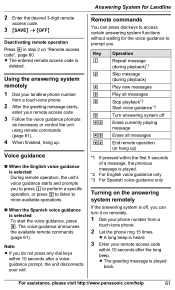
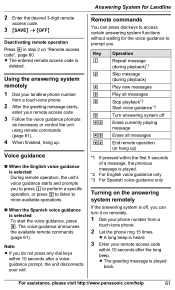
...answering system off , you can press dial keys to access certain answering system functions without waiting for Landline
Remote commands
You can turn it on remotely.
1 Dial your phone number from a touch-tone phone...only
Turning on "Remote access code", page 60.
For assistance, please visit http://www.panasonic.com/help
61 Voice guidance
n When the English voice guidance is heard.
3 Enter...
KXTG7622 User Guide - Page 62


...company to a flat-rate service package that includes Caller ID, call waiting, voice mail, and unlimited local/ regional/long distance calls, please note...panasonic.com/help
R To use the voice mail service
provided by your service provider/telephone company. If you call your phone from outside to listen to callers but not record messages. Answering System for Landline
R You can answer...
KXTG7622 User Guide - Page 78


....
Turn it on a cellular call or an intercom call. -
R The answering system will not answer incoming calls while: -
R The message memory is using a cellular line, you cannot connect the headset. R The recording time is turned off. Wait a few seconds and try again. Wait a few seconds and try again.
Useful Information
Problem I try to program...
KXTG7622 User Guide - Page 79
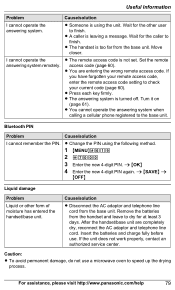
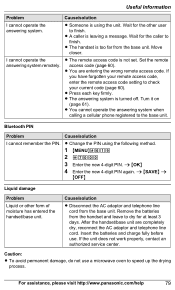
... each key firmly. R The answering system is leaving a message. R You cannot operate the answering system when
calling a cellular phone registered to dry for at least...answering system remotely.
Cause/solution
R Disconnect the AC adaptor and telephone line cord from the base unit. For assistance, please visit http://www.panasonic.com/help
79 R Someone is too far from the base unit. Wait...
Similar Questions
Is The Iphone 5s Compatible With Kx-tg9541 Link2cell System?
(Posted by bhertanu 9 years ago)
How To Answer A Door Phone On Panasonic Kxt7730
(Posted by ilpadds 9 years ago)
Is A Iphone 5 Compatible With A Panasonic Link To Cell Phone Kxtg7624
(Posted by grootwanderer 11 years ago)
How Do I Link My Apple Iphone To My Panasonic Kxtg7624 Phone
(Posted by stjohn 12 years ago)

