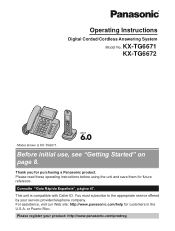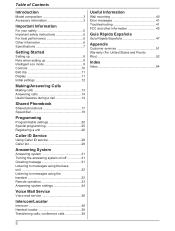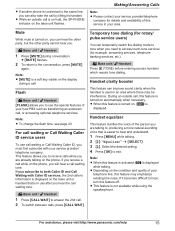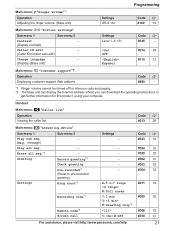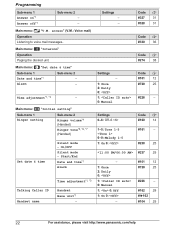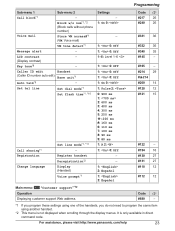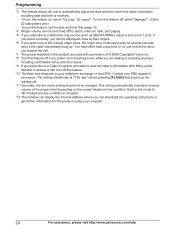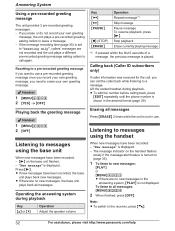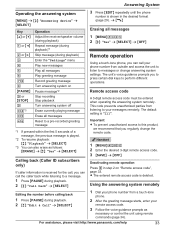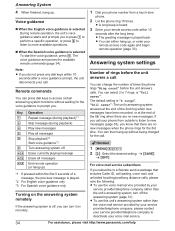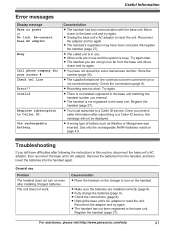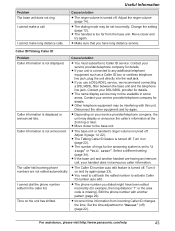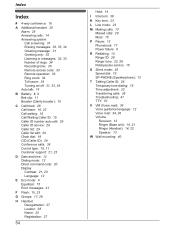Panasonic KXTG6672B Support Question
Find answers below for this question about Panasonic KXTG6672B.Need a Panasonic KXTG6672B manual? We have 1 online manual for this item!
Question posted by slnrao213 on July 24th, 2015
Caller Id Is Not Showing
Why callewr ID is not showing in this phone
Current Answers
Answer #1: Posted by Odin on July 24th, 2015 5:28 PM
Caller ID will never display unless you've paid the phone company for that service. Sorry.
Hope this is useful. Please don't forget to click the Accept This Answer button if you do accept it. My aim is to provide reliable helpful answers, not just a lot of them. See https://www.helpowl.com/profile/Odin.
Related Panasonic KXTG6672B Manual Pages
Similar Questions
How Do I Turn Off Caller Id
I need to turn caller id off on all lines, any ideas on how I can do this?
I need to turn caller id off on all lines, any ideas on how I can do this?
(Posted by avocadoanimalhospitalemail 5 years ago)
How Do I Cancel Talking Caller Id?
how do i cancel talking caller id on this model
how do i cancel talking caller id on this model
(Posted by tjnmelrose 10 years ago)
Caller Id Programming For Panasonic Kx-t7731
I have caller ID with my phone plan, but the KX-T7731 phones I have do not show it when calls come i...
I have caller ID with my phone plan, but the KX-T7731 phones I have do not show it when calls come i...
(Posted by felicefabrizio 10 years ago)
Caller Id Service
Hello I'm from Saudi Arabia and I have this model KX-TG7644 But, unfortunately, does not show the ca...
Hello I'm from Saudi Arabia and I have this model KX-TG7644 But, unfortunately, does not show the ca...
(Posted by matog2000 12 years ago)