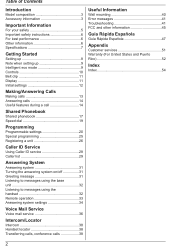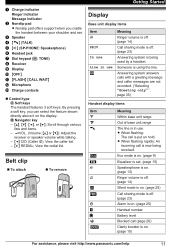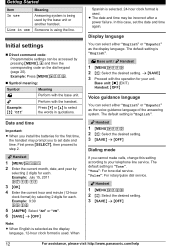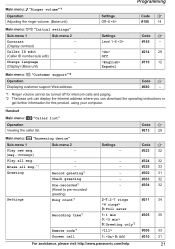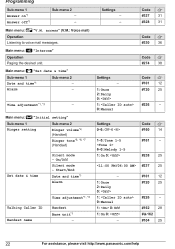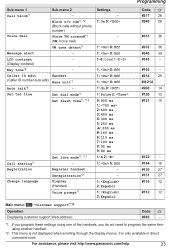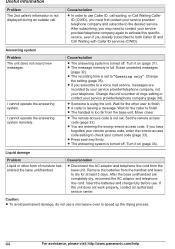Panasonic KXTG6671 Support Question
Find answers below for this question about Panasonic KXTG6671.Need a Panasonic KXTG6671 manual? We have 1 online manual for this item!
Question posted by derek36061 on September 6th, 2012
How Do I Set Up A Message And Voicemail?
The person who posted this question about this Panasonic product did not include a detailed explanation. Please use the "Request More Information" button to the right if more details would help you to answer this question.
Current Answers
Related Panasonic KXTG6671 Manual Pages
Similar Questions
Answer/on/off Button Kx-tg6671c
Hello, When a party has left a message on my answering machine, should I be getting a flash signal w...
Hello, When a party has left a message on my answering machine, should I be getting a flash signal w...
(Posted by realsue 9 years ago)
Messagerie Vocale
Appareil Modèle KX-TG6671C. IL apparaît de Toujours Qué J'ai des messages Dans L...
Appareil Modèle KX-TG6671C. IL apparaît de Toujours Qué J'ai des messages Dans L...
(Posted by renellebusque 10 years ago)
Change From Speaking Name And Make It The Number Calling
Can The Panasonic Kxtg6671 Be Programmed To Speak The Number Calling And Not The Name Of Person Call...
Can The Panasonic Kxtg6671 Be Programmed To Speak The Number Calling And Not The Name Of Person Call...
(Posted by GHMINC 11 years ago)
Set Message From Outside
How can I call my phone and reset the message for call receipt?
How can I call my phone and reset the message for call receipt?
(Posted by gdomp2000 11 years ago)