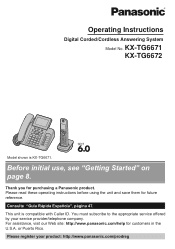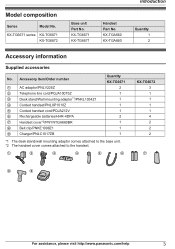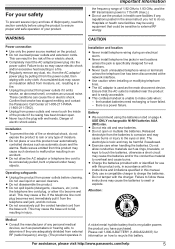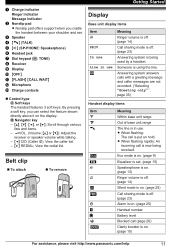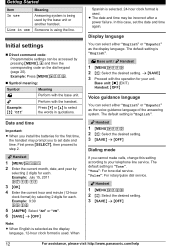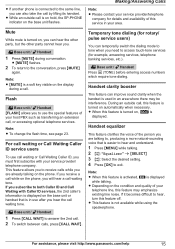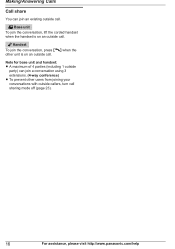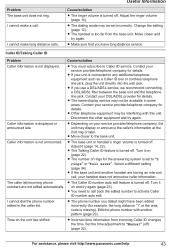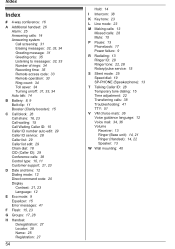Panasonic KXTG6671 Support Question
Find answers below for this question about Panasonic KXTG6671.Need a Panasonic KXTG6671 manual? We have 1 online manual for this item!
Question posted by zacptcpak on April 9th, 2012
Additional Handset For My Panasonic Kx-tg6671
Which is the best handset to buy for additional handset for my kx-tg6671
Current Answers
Related Panasonic KXTG6671 Manual Pages
Similar Questions
Answer/on/off Button Kx-tg6671c
Hello, When a party has left a message on my answering machine, should I be getting a flash signal w...
Hello, When a party has left a message on my answering machine, should I be getting a flash signal w...
(Posted by realsue 9 years ago)
Panasonic Kx-tg6671 In Coming Ringer Stopped Working
Is there a ringer button to turn off or on as my phone stopped ringing after comcast tech looked at ...
Is there a ringer button to turn off or on as my phone stopped ringing after comcast tech looked at ...
(Posted by bobrika2000 10 years ago)
Additional Handset's Installation Manual
I purchased 2 additonal handsets for my KX-TG6641 but accidently discarded the Installation Manuels....
I purchased 2 additonal handsets for my KX-TG6641 but accidently discarded the Installation Manuels....
(Posted by grunt1136 11 years ago)
Additional Handset For My Panasonic Kx-tg6671
Which is the best handset to buy for additional handset for my kx-tg6671
Which is the best handset to buy for additional handset for my kx-tg6671
(Posted by acptcpak 12 years ago)
Additional Handset
I have purchased an additional handset. Please provide instruction on how to get it registered with/...
I have purchased an additional handset. Please provide instruction on how to get it registered with/...
(Posted by chetthompson 12 years ago)