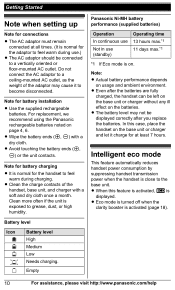Panasonic KXTG6645 Support Question
Find answers below for this question about Panasonic KXTG6645.Need a Panasonic KXTG6645 manual? We have 1 online manual for this item!
Question posted by judie1960 on November 25th, 2012
Adding More Handsets To Panosonic Kxtg6645b Or 6641
I have disabled mother so I need additional handsets throughout house. I can get 1 more total 6 but any way to add or what do you suggest? Big House only 2-3 using phone system. For safety mainly.
Current Answers
Related Panasonic KXTG6645 Manual Pages
Similar Questions
Us Purchased Tg4771b Phone Will It Be Support In India
Hi, can any one please answer my question. For buying US Purchased TG4771B phone will it be support ...
Hi, can any one please answer my question. For buying US Purchased TG4771B phone will it be support ...
(Posted by mailme2muru 9 years ago)
My Kxtg6645 Answering System Will Not Record Messages.
Automated voice says the mailbox # you are trying to reach is not in servce.
Automated voice says the mailbox # you are trying to reach is not in servce.
(Posted by valjoy42 11 years ago)
Handset From Console Doesn't Work. Battery Is Fully Charged, But Cannot Use.
With my KX-TG6641 THE HANDSET from the console won't work. Extensions are fine. What could be the pr...
With my KX-TG6641 THE HANDSET from the console won't work. Extensions are fine. What could be the pr...
(Posted by srus79 11 years ago)
Kxtg6645 How Do I Change Hanset Number?
To replace a defective handset labeldd #1, I bought a new one but when I turned it on it became labe...
To replace a defective handset labeldd #1, I bought a new one but when I turned it on it became labe...
(Posted by powersradio1 12 years ago)
Volume Problem (handset)
i'm having problem with receiver, if i make call with the handset i hardly hear the other person's v...
i'm having problem with receiver, if i make call with the handset i hardly hear the other person's v...
(Posted by seekwaku 12 years ago)