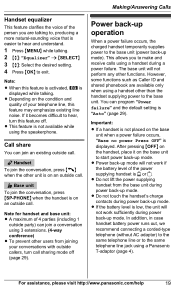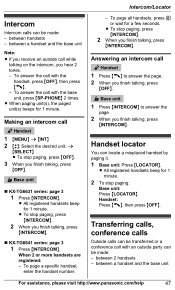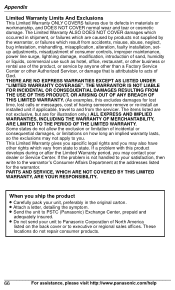Panasonic KXTG6641 Support Question
Find answers below for this question about Panasonic KXTG6641.Need a Panasonic KXTG6641 manual? We have 1 online manual for this item!
Question posted by missthebuilder on November 27th, 2012
Transferring Calls To Other Extensions
I work at a hotel and there is several extensions 1 for each room. Normally on the original phone I just had to flash put in the room number and end call and it would transfer. This phone does not work like that. How do I transfer a call to a room extension now?
Current Answers
Related Panasonic KXTG6641 Manual Pages
Similar Questions
Transfer Calls
how do I transfer phone calls to my cell phone when I'm out of the office
how do I transfer phone calls to my cell phone when I'm out of the office
(Posted by lmelao 8 years ago)
How Do You Call Block On My Panasonic Dect 6.0 Plus Kx-tg6641 Cordless Phone
(Posted by krld2diegof 10 years ago)
Kx-tg7731 Transfers Calls To Cell When Answering Phone
I set up my new land line phone system and linked my cell phone. When a cell call comes in, it rings...
I set up my new land line phone system and linked my cell phone. When a cell call comes in, it rings...
(Posted by cmeadors1 11 years ago)