Panasonic KXTG6641 Support Question
Find answers below for this question about Panasonic KXTG6641.Need a Panasonic KXTG6641 manual? We have 1 online manual for this item!
Question posted by CozyevanCgat on January 5th, 2014
How To Block Calls On Panasonic Kxtg6641
The person who posted this question about this Panasonic product did not include a detailed explanation. Please use the "Request More Information" button to the right if more details would help you to answer this question.
Current Answers
There are currently no answers that have been posted for this question.
Be the first to post an answer! Remember that you can earn up to 1,100 points for every answer you submit. The better the quality of your answer, the better chance it has to be accepted.
Be the first to post an answer! Remember that you can earn up to 1,100 points for every answer you submit. The better the quality of your answer, the better chance it has to be accepted.
Related Panasonic KXTG6641 Manual Pages
KXTG6632 User Guide - Page 3


...entries, caller information,
and messages recorded on the answering system. *3 A speed dial call can be made from the base unit after assigning up to 3 phone
numbers using...differences
Series
KX-TG6631 series KX-TG6641 series
Call using the handset.
Series
KX-TG6631 series
KX-TG6641 series
Model No.
For assistance, please visit http://www.panasonic.com/help
3
Base unit display*2
-...
KXTG6632 User Guide - Page 4


...TCA94, KX-TCA400, KX-TCA430
KX-J66
KX-TGA405*2
4
For assistance, please visit http://www.panasonic.com/help Nickel metal hydride (Ni-MH) - 2 x AAA (R03) size for sales ...Range extender
Order number
HHR-4DPA*1 R To order, please call 1-800-332-5368 or visit
http://www.panasonic.com/batterystore
Battery type: - Introduction
Accessory information
Supplied accessories
Supplied handset qty. ...
KXTG6632 User Guide - Page 5


...You can expand your phone system to a single base unit.
For assistance, please visit http://www.panasonic.com/help
5 R Optional handsets may have the power back-up mode during power failure*2
1.8 ... page 3)
*2 During a power failure, this feature allows you to make or receive calls by registering optional handsets (6 max.) to include areas where reception was previously not available...
KXTG6632 User Guide - Page 6


... of fire or electrical shock, do so.
Ensure that smoke has stopped emitting and contact the Panasonic Call Center at 1-800-211-PANA (1-800-211-7262). This can cause fire or electric shock. ...have failed. - R Do not mix old and new batteries.
6
For assistance, please visit http://www.panasonic.com/help
R Do not allow it emits smoke, an abnormal smell, or makes an unusual noise.
...
KXTG6632 User Guide - Page 7


... free from heat sources such as TVs, radios, personal computers, wireless devices, or other compatible Panasonic units use radio waves to report a gas leak in an indoor environment. - at a convenient...this manual. R Only use the telephone to communicate with or identified for better reception. Please call 1-800-8-BATTERY (1-800-822-8837) for a long period of fire, electric shock, and...
KXTG6632 User Guide - Page 13


...of base unit range
The line is in use
Answering system answers calls with a greeting message and caller messages are not recorded. ("...Call sharing mode is off . (page 29)
Alarm is on. (page 31)
Handset number
Battery level
Blocked call (page 32)
Clarity booster is on. (page 18)
Answering system is now being received. Example: Press MMENUN#101. For assistance, please visit http://www.panasonic...
KXTG6632 User Guide - Page 14


...MMENUN#120 2 MbN: Select the desired setting. 3 MSAVEN a MOFFN
14
For assistance, please visit http://www.panasonic.com/help Display language
You can select either "English" or "Español" as the display language, ...R The date and time may prompt you cannot make calls, change this case, set date and time. Getting Started
n Symbol meaning:
Symbol Meaning
Perform with the base ...
KXTG6632 User Guide - Page 15


...redial list
1 MREDIALN or MEN REDIAL 2 MbN: Select the desired phone
number. R While on a call using the redial list
The last 5 phone numbers dialed are stored in the redial list (each 48 ...When the other party answers,
speak into the microphone. For assistance, please visit http://www.panasonic.com/help
15 R To correct a digit, press MCLEARN.
2 Press M N or MCALLN. 3 When you ...
KXTG6632 User Guide - Page 16


... or place the handset on , see page 28.
16
For assistance, please visit http://www.panasonic.com/help To turn this feature on the base unit or charger. Repeat as needed (page ...24).
You do not need to create longer pauses.
Making a call using a PBX or long distance service. a
MN
Base unit*1 *1 KX-TG6641 series: page 3
1 9 a MCONFN...
KXTG6632 User Guide - Page 17


...base unit: R If a call : Press MDN or MCN ...call, you can take the call by lifting its handset.
Making/Answering Calls...call is ringing for intercom calls (page 47).
n KX-TG6641 series: page 3 Press MHOLDN during a call...call
by pressing M N. R Another handset user can also take the call...MINTERCOMN and then press MSP-PHONEN during an outside call on hold , press M N. R If another...
KXTG6632 User Guide - Page 18


...call waiting tone. This feature allows you to both Caller ID and Call...call is turned on the phone, you will hear a call waiting...calls while you are already talking on the
handset display during a call...call waiting or Call Waiting Caller ID service users
To use call waiting or Call...answer the
2nd call.
2 To switch between calls, press
MCALL ...a call while...Calls
R While an outside call, this ...
KXTG6632 User Guide - Page 19
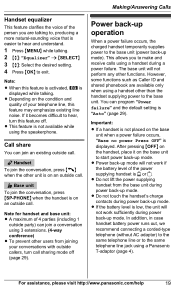
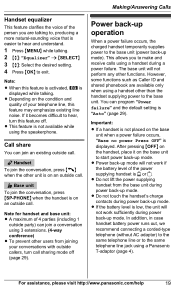
... than the handset supplying power to the base unit.
For assistance, please visit http://www.panasonic.com/help
19
This allows you are available only when using a handset other users from...this feature off (page 29).
Making/Answering Calls
Handset equalizer
This feature clarifies the voice of the person you to make and receive calls using a Panasonic T-adaptor (page 4). Note: R When...
KXTG6632 User Guide - Page 20


Note:
R Actual battery performance depends on the handset and dial the phone number.
R The range of the handset other party answers
the call back.
Making/Answering Calls
Panasonic Ni-MH battery performance (supplied batteries) during a power failure.
n When 2 or more handsets are fully charged, operating time of the handset in power back-up ...
KXTG6632 User Guide - Page 21


... the base unit is not supplying power to the base unit.
Making/Answering Calls
For assistance, please visit http://www.panasonic.com/help
21 You should leave one handset on .
2 When you can... turned on the base unit for supplying the power, and use another handset for making calls.
Making a call using the shared phonebook
Only when 2 or more handsets are registered to the base unit...
KXTG6632 User Guide - Page 22


... desired group. Character table for phonebook entries
22
For assistance, please visit http://www.panasonic.com/help you find entries in the above table represents a single space. When adding... (24
digits max.).
Shared Phonebook
Shared phonebook
The shared phonebook allows you to make calls without having to one of groups assigned for entering names
While entering characters, you can...
KXTG6632 User Guide - Page 23


... times 2 MbN: Select the group you want to "Group 9".
a
MEDITN
For assistance, please visit http://www.panasonic.com/help
23 Handset: M N Base unit: MSP-PHONEN
Searching by first character
Handset / Base unit*1 *1 KX...N Base unit: MSP-PHONEN
Searching by group. a MSAVEN
6 MOFFN
Finding and calling from a phonebook entry
Scrolling through the phonebook if
necessary.
4 Proceed with the ...
KXTG6632 User Guide - Page 24


...numbers in the phonebook as necessary (page 16). Handset: Press MCALLN to tone. Note:
R When storing a calling card access number and your
unit. a MSELECTN 2 times
5 MOFFN
Erasing entries
Erasing an entry
Handset
1 Find... please visit http://www.panasonic.com/help a MOKN
4 MbN: Select the desired group
(page 22). This feature can be used, for example, to dial a calling card access number or ...
KXTG6632 User Guide - Page 28


...please visit http://www.panasonic.com/help
Start/End
Set date & time Date and time*1
-
#101 14
Alarm
1: Once 2: Daily 0:
#720 31
Time adjustment*1, *3 1:
0: Manual
Talking Caller ID
Handset Base unit*1
1: 0: Off 1: On 0:
#162 34 #G162
Handset name
-
-
#104 32
Call block*1
-
-
#217 32
Block w/o num*1, *2 1: On 0: #240 32 (Block calls without phone number)
Speed...
KXTG6632 User Guide - Page 32


...table, page 22). If you make intercom calls between handsets. When a call just showing "Out of area".
1 MMENUN#240
32
For assistance, please visit http://www.panasonic.com/help n From the caller list:...is useful when you select "Yes" without a recognized phone number, the call is logged in the call block list as a call is received, the unit rings for a short time while the caller is...
KXTG6632 User Guide - Page 33


...
Viewing/editing/erasing call block numbers
1 MMENUN#217 2 MbN: Select the desired entry. R When viewing, "Block w/o num" is
displayed if the blocking incoming calls without phone number feature... on . a MSELECTN
3 MbN: "Yes" a MSELECTN 4 MOFFN
For assistance, please visit http://www.panasonic.com/help
33
Note:
R While registering, "Base in registering" is turned on the
available model. R...
Similar Questions
Is There A Way To Block Calls
Is there a way to block calls on KX-TG9381 Panasonic phone?
Is there a way to block calls on KX-TG9381 Panasonic phone?
(Posted by bsanders10900 9 years ago)
Does The Panasonic Kx-tg6641 Have A Block Call Feature
(Posted by thejamch 10 years ago)
Blocked Calls Full
The blocked calls on my phone (KX-TG6644) is full. I need to know how to access/edit the numbers tha...
The blocked calls on my phone (KX-TG6644) is full. I need to know how to access/edit the numbers tha...
(Posted by dalespencr 11 years ago)
Blocking Calls
what is the procedure for blocking unwanted calls?
what is the procedure for blocking unwanted calls?
(Posted by Anonymous-65599 11 years ago)

