Panasonic KXTG6641 Support Question
Find answers below for this question about Panasonic KXTG6641.Need a Panasonic KXTG6641 manual? We have 1 online manual for this item!
Question posted by kolavo on March 21st, 2012
Please Tell Me How To Retrieve Messages From A Remote Location.
How do I retrieve messages from a remote location. I do not remember if I need to enter a code. I've lost the manual. Many thanks.
Current Answers
There are currently no answers that have been posted for this question.
Be the first to post an answer! Remember that you can earn up to 1,100 points for every answer you submit. The better the quality of your answer, the better chance it has to be accepted.
Be the first to post an answer! Remember that you can earn up to 1,100 points for every answer you submit. The better the quality of your answer, the better chance it has to be accepted.
Related Panasonic KXTG6641 Manual Pages
KXTG6632 User Guide - Page 2


... Turning the answering system on/ off 38 Greeting message 39 Listening to messages using the base unit 39 Listening to messages using the handset 40
2
Voice memo 41 Remote operation 41 Answering system settings 43
Voice Mail Service
Voice mail service 45
Intercom/Locator
Intercom 47 Handset locator 47 Transferring calls, conference calls 47
Useful Information...
KXTG6632 User Guide - Page 3


... base unit*3
-
*1 A call can be made or answered using the base unit keypad. *2 Base unit display shows date and time, phonebook entries, caller information,
and messages recorded on the answering system. *3 A speed dial call can be made from the base unit after assigning up to 3 phone
numbers using base unit*1
-
Base...
KXTG6632 User Guide - Page 6


... terminals unless the telephone line has been disconnected at the network interface. the handset batteries need recharging or have failed. -
R Do not disassemble the product.
R Use caution when installing or modifying telephone lines. resulting in wet locations unless the jack is easily accessible.
Medical
R Consult the manufacturer of fire or electric shock...
KXTG6632 User Guide - Page 7


...avoided. at a convenient, high, and central
location with the base unit (or charger).
R ... rings, bracelets, or keys to recycle this manual.
R The maximum calling distance may cause burns... kitchen sink, or laundry tub, in accordance with local codes for better reception. Do not use with this product only,... explode. Damp basements should be a remote risk of mobile phone cell stations....
KXTG6632 User Guide - Page 11


...- M
Base unit
n KX-TG6631 series (page 3)
AB
CD E
Charge indicator Ringer indicator Message indicator Nonslip pad R Nonslip pad offers support when
you can select
J
the feature shown directly above...keypad (*: TONE)
FGHI J K L M
Charge contacts Speaker MAN/MBN/MCN (Speed dial keys) Message counter
For assistance, please visit http://www.panasonic.com/help
11 VOL. (Volume: MDN or MCN):
...
KXTG6632 User Guide - Page 12


... indicator Microphone MLOCATORN MINTERCOMN MANSWER ON/OFFN ANSWER ON/OFF indicator Bracket*1
n KX-TG6641 series (page 3)
D
F
A
G
E
H
AB
C
M N (PLAY) Message indicator MLOCATORN MINTERCOMN
MFLASHN MCALL WAITN
MMEMON
MCONFN (Conference)
M N (Phonebook)
Dial keypad (*: TONE)
Microphone
MSP-PHONEN (Speakerphone)
SP-PHONE indicator
MMUTEN MDISPLAYN
MHOLDN MEDITN
Bracket*1 *1 ...
KXTG6632 User Guide - Page 13


...
n KX-TG6631 series: page 3
Item
Meaning
Answering system answers calls with a greeting message and caller messages are not recorded. ("Selecting "Greeting only" ", page 43)
n KX-TG6641 series:... answers calls with a greeting message and caller messages are not recorded. ("Selecting "Greeting only" ", page 43)
Initial settings
n Direct command code: Programmable settings can be accessed...
KXTG6632 User Guide - Page 15


... redial list
The last 5 phone numbers dialed are stored in the redial list (each 48 digits max.).
1 MREDIALN or MEN REDIAL
R If there is a new message in speed dial key (page 25).
1 Press the speed dial key (MAN to the receiver, press
M N/M N. Making/Answering Calls
Making calls
Using the handset
1 Lift...
KXTG6632 User Guide - Page 22


... 9
wx yz9
0
0
#
#
R To enter another character that is fixed and the cursor moves to dial manually. R If you to make calls without having to the next space.
a MOKN
3 Enter the party's phone number (24
digits max.). a...entering a character, the character is located on the same dial key, first press MEN to move the cursor to one of groups assigned for entering names
While entering...
KXTG6632 User Guide - Page 23


... the group search.
3 MbN: Select the desired entry. 4M N
Base unit*1
*1 KX-TG6641 series: page 3
1 M N 2 times 2 MbN: Select the group you want to each character located on that dial key.
R If there is available for your
unit. a
MSELECTN
4 MbN: "Group name" a MSELECTN 5 Edit the name (10 characters max.; a
MEDITN
For assistance...
KXTG6632 User Guide - Page 26


...may vary depending on the feature being programmed.
Code
#213
35
Main menu: "Answering device"
Sub-menu 1
Sub-menu 2
Play new msg.
-
(msg.: message)
Play all msg.*1
- a
MSELECTN
4.... Example: Press MMENUN#101.
2 Select the desired setting. n Using the direct command code
1 MMENUN a Enter the desired code. Note:
R In the following table, < > indicates the default settings. R To ...
KXTG6632 User Guide - Page 27


...time*1 1: 1 min
#305
43
3:
0: Greeting
only*2
Remote code*1
#306
41
Screen call
1: 0: Off #310
38
-...messages. Code
#274
47
Main menu:
"Set date & time"
Sub-menu 1
Sub-menu 2
Date and time*1
-
Time
- Code
#330
46
Main menu:
"Intercom"
Operation Paging the desired unit.
adjustment*1, *3
Settings
Code
-
#101
14
1: Once 2: Daily 0:
#720
31
1:
0: Manual...
KXTG6632 User Guide - Page 28


... Date and time*1
-
#101 14
Alarm
1: Once 2: Daily 0:
#720 31
Time adjustment*1, *3 1:
0: Manual
Talking Caller ID
Handset Base unit*1
1: 0: Off 1: On 0:
#162 34 #G162
Handset name
-
-
#...mail
Store VM access#*1 (VM: Voice mail)
-
#331 45
VM tone detect*1
1: 0: Off #332 46
Message alert
-
1: 0: Off #340 44
LCD contrast*9 (Display contrast)
-
1-6: Level 1-6 #145
- Key ...
KXTG6632 User Guide - Page 35


... is received and it was viewed or answered using different ringer tones for your
unit. R Make sure the unit's date and time
setting is a new message, the unit does not announce the caller information. Viewing the caller list and calling back
Handset / Base unit*1
*1 KX-TG6641 series: page 3
1 Proceed with Caller...
KXTG6632 User Guide - Page 41


... until the
phone number is "111". The unit's voice guidance prompts you can be entered when operating the answering system remotely. Remote access code
A 3-digit remote access code must be played back later with the same operation used to play back answering system messages.
1 MMEMON 2 After the unit beeps, speak clearly
about 20 cm (8 inches) away from...
KXTG6632 User Guide - Page 42


... the first 5 seconds of a message, the previous message is played.
*2 For English voice guidance only *3 For Spanish voice guidance only
Turning on "Remote access code", page 41.
n When the Spanish voice guidance is off, you regularly change the remote code.
1 MMENUN#306 2 Enter the desired 3-digit remote
access code.
3 MSAVEN a MOFFN
Deactivating remote operation
Press * in step 2 on...
KXTG6632 User Guide - Page 43


... 43. Answering System
3 Enter your phone from outside to listen to new messages (page 41), you know that there are no new messages when the phone rings for the 3rd time. You can select 2 to 7 rings, or "Toll saver". Change the number of rings of your remote access code again and begin remote operation (page 41...
KXTG6632 User Guide - Page 55


... caller's information is not displayed during an outside call waiting, or Call Waiting Caller ID (CWID), you subscribe to a voice mail service, messages are entering the wrong remote access code. After subscribing, you may need to contact your service provider/telephone company again to activate this specific service, even if you have forgotten your current...
KXTG6632 User Guide - Page 66
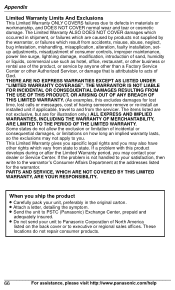
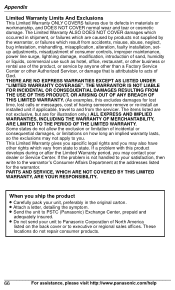
... LIMITED WARRANTY, ARE YOUR RESPONSIBILITY. If a problem with this excludes damages for lost time, lost calls or messages, cost of God. When you ship the product
L Carefully pack your satisfaction,... WARRANTY OF MERCHANTABILITY, ARE LIMITED TO THE PERIOD OF THE LIMITED WARRANTY. These locations do not allow the exclusion or limitation of incidental or consequential damages, or limitations...
KXTG6632 User Guide - Page 67


...38 Erasing messages: 40, 41, 42 Greeting message: 39 Greeting only: 43 Listening to messages: 39, 40, 42 MEMO: 41 Number of rings: 43 Recording time: 43 Remote access code: 41 Remote operation: ...: 14 Direct command code: 26 Display Contrast: 28, 30 Language: 14
E Eco mode: 10 Equalizer: 19
Index
Error messages: 51 F Flash: 18, 29 G Groups: 22, 35 H Handset
Deregistration: 33 Locator: 47 Name: 32...
Similar Questions
I Know The Code To Receive My Messages I Want To Know The Code To Erase Them
(Posted by Ellenpowell53 10 years ago)
I Need To Put A New Message On The Phone But Don't Have The Manual.
Lost the manual; don't like the pre-recorded message.
Lost the manual; don't like the pre-recorded message.
(Posted by Kikijones1 10 years ago)
Lost Manual. How Do I Set Up Answering Machine?kxtg6641 6.0 Plus
(Posted by njs330 11 years ago)
How Do I Access Phone Messages Remotely On 6.0 Plus
how do i access phone messages remotely on 6.0 plus
how do i access phone messages remotely on 6.0 plus
(Posted by dorylm 11 years ago)

