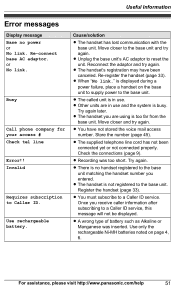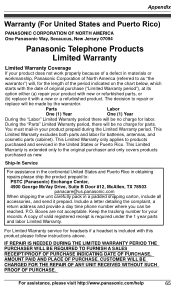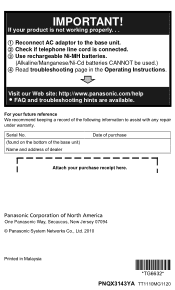Panasonic KXTG6641 Support Question
Find answers below for this question about Panasonic KXTG6641.Need a Panasonic KXTG6641 manual? We have 1 online manual for this item!
Question posted by juancarloserra on April 26th, 2014
Recording Calls
Can I record a call on the fly (KXTG6641AG)?
Current Answers
Related Panasonic KXTG6641 Manual Pages
Similar Questions
Won't Record Incoming Calls
When someone calls, the answering machine answers then cuts them off after a few seconds. The incomi...
When someone calls, the answering machine answers then cuts them off after a few seconds. The incomi...
(Posted by Gayjohnson 7 years ago)
Messages Not Recorded
If a call is not answered, a message sounding like an operator says, "if you'd like to make a call.....
If a call is not answered, a message sounding like an operator says, "if you'd like to make a call.....
(Posted by Joeyj564 8 years ago)
Does The Kx-tg6641 Have The Capability To Record A Voice Mail While I Am On The
does the KX-TG6641 have the capability to record a voice mail while I am on the phone with another c...
does the KX-TG6641 have the capability to record a voice mail while I am on the phone with another c...
(Posted by dthomson5544 10 years ago)