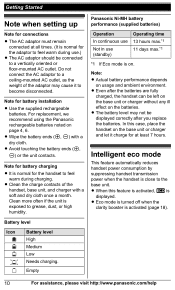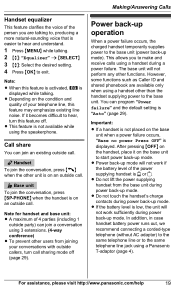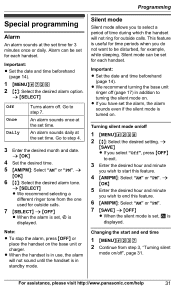Panasonic KXTG6641 Support Question
Find answers below for this question about Panasonic KXTG6641.Need a Panasonic KXTG6641 manual? We have 1 online manual for this item!
Question posted by condonrgr on December 7th, 2013
Programming 10-12 Primary Fone Numers
How Do I Program 10-12 Primary Fone #'s By Listing #'s 01, O2, 03, Etc. I Tried Lookingin The "manual" But It Must Be Written For Someone Beyond My "bs" Deg Level. Txs.
Current Answers
Related Panasonic KXTG6641 Manual Pages
Similar Questions
How To Change Display To Show Time?
I was at my work cleaning the phone and me being and idiot I didn't unplug the phone while scrubbing...
I was at my work cleaning the phone and me being and idiot I didn't unplug the phone while scrubbing...
(Posted by robbiepersichett558 3 years ago)
How To Program A Panasonic Answer Machine And Receive Phone Call Remotely
(Posted by valeram 10 years ago)
How To Program Phone #
I found the menu key but can't get the programming to work - will not let me input the # to assign -...
I found the menu key but can't get the programming to work - will not let me input the # to assign -...
(Posted by karenstensgaard 11 years ago)
How To Change The Time For The Kx-t7731 Phone System
(Posted by jillsayany 12 years ago)