Panasonic KXTG6641 Support Question
Find answers below for this question about Panasonic KXTG6641.Need a Panasonic KXTG6641 manual? We have 1 online manual for this item!
Question posted by mamatrish6 on November 14th, 2013
Panasonic Phone Kxtg6641
When someone tries to leave a message shrill noises sound while they are talking. Is the speaker phone suppose to come on when the answering machine answers
Current Answers
There are currently no answers that have been posted for this question.
Be the first to post an answer! Remember that you can earn up to 1,100 points for every answer you submit. The better the quality of your answer, the better chance it has to be accepted.
Be the first to post an answer! Remember that you can earn up to 1,100 points for every answer you submit. The better the quality of your answer, the better chance it has to be accepted.
Related Panasonic KXTG6641 Manual Pages
KXTG6632 User Guide - Page 3


...TG6641 KX-TG6643 KX-TG6644 KX-TG6645
Base unit Part No.
For assistance, please visit http://www.panasonic.com/help
3 R Model shown is KX-TG6632. KX-TGA660 KX-TGA660 KX-TGA660 KX-TGA660 ... A call can be made or answered using the base unit keypad. *2 Base unit display shows date and time, phonebook entries, caller information,
and messages recorded on the answering system. *3 A speed dial call...
KXTG6632 User Guide - Page 5


...panasonic.com/RangeExtender
Expanding your phone system to a single base unit.
Introduction
*1 Replacement batteries may be purchased online. Feature Handset
KX-TGA660
KX-TGA410
KX-TGA659
Display size
Button size
Speed dial*1
Power back-up mode. For assistance, please visit http://www.panasonic...available. This product can expand your phone system by temporarily powering the unit ...
KXTG6632 User Guide - Page 7


...a telephone (other compatible Panasonic units use radio waves to persons, including the following: 1. SAVE THESE INSTRUCTIONS
For best performance
Base unit location/avoiding noise
The base unit and ... powers the product you leave the product unused for possible special disposal instructions. Do not use the telephone to direct sunlight. Check with each other phones. - at a convenient...
KXTG6632 User Guide - Page 11


VOL. (Volume: MDN or MCN):
Adjust the receiver or speaker
volume while talking.
- Speaker
M N (TALK)
M N (SP-PHONE: Speakerphone)
Headset jack
Dial keypad (*: TONE)
FGHI J K L M
Charge contacts Speaker MAN/MBN/MCN (Speed dial keys) Message counter
For assistance, please visit http://www.panasonic.com/help
11 By
pressing a soft key, you cradle the handset between your shoulder and ear....
KXTG6632 User Guide - Page 12


... (PLAY) Message indicator MLOCATORN MINTERCOMN
MFLASHN MCALL WAITN
MMEMON
MCONFN (Conference)
M N (Phonebook)
Dial keypad (*: TONE)
Microphone
MSP-PHONEN (Speakerphone)
SP-PHONE indicator
MMUTEN MDISPLAYN
MHOLDN MEDITN
Bracket*1 *1 The base unit has an unremovable
bracket for desk or wall mounting. MDN or MCN (Volume): Adjust the speaker volume while talking.
- M N/M N: Repeat/skip
messages during...
KXTG6632 User Guide - Page 15


... talking, press
MOFFN. Adjusting the receiver or speaker volume
Press MDN or MCN repeatedly while talking.
Making/Answering Calls
Making calls
Using the handset
1 Lift the handset and dial the phone
... the
other party answers,
speak into the microphone.
For assistance, please visit http://www.panasonic.com/help
15
R Speak alternately with the
other party answers,
speak into the...
KXTG6632 User Guide - Page 16


... 10 phone numbers dialed are stored in the redial list (each
time MPAUSEN on the handset or MCONFN on , see page 28.
16
For assistance, please visit http://www.panasonic.com/help Repeat as needed (page 24). Making/Answering Calls
Adjusting the speaker volume
n KX-TG6631 series: page 3 Press MjN or MkN repeatedly while talking.
Answering...
KXTG6632 User Guide - Page 17


... page 3 Press MjN or MkN repeatedly to sound and the ringer indicator on hold , press...a call is being received, the SP-PHONE indicator flashes rapidly.
1 Press MSP-PHONEN when...call by pressing M N.
R If another phone is connected to off temporarily by pressing ...desired volume.
For assistance, please visit http://www.panasonic.com/help
17 n Programming the volume beforehand:
1...
KXTG6632 User Guide - Page 18


..., answering services, telephone banking services, etc.).
Mute
While mute is displayed.
18
For assistance, please visit http://www.panasonic.com...you receive a call while on the phone, you subscribe to tone when you are already talking on the base unit flashes. Handset ... you can improve sound clarity when the handset is on hold, the SP-PHONE indicator on the
phone. Handset
1 Press...
KXTG6632 User Guide - Page 20


Making/Answering Calls
Panasonic Ni-MH battery performance (supplied batteries) during power back-up mode
When the batteries are fully charged, operating time of the handset in
power back-up mode: 2 hours max. - Note:
R Actual battery performance depends on the base unit and talk using the speakerphone.
4 When you touch the handset. R Wait until...
KXTG6632 User Guide - Page 21


... should leave one handset on the base unit and press M N or M N. Please use a handset which is limited during power back-up mode), the call back. Note:
R During a call with the handset placed on the base unit during a power failure. In such case, try to the base unit.
For the operation, please see "Answering...
KXTG6632 User Guide - Page 22


... H,
-. / 1
2
A B C2
ab c2
Groups
Groups can help You can add 50 names and phone numbers to the shared phonebook, and assign each phonebook entry to the next space.
Character table for phonebook entries...
22
For assistance, please visit http://www.panasonic.com/help you can assign it to erase all
characters or numbers. When adding...
KXTG6632 User Guide - Page 24


...visit http://www.panasonic.com/help Base unit: Press M N to dial the number. During an outside call .
Chain dial
This feature allows you to dial phone numbers in the...mode temporarily to dial manually.
When adding entries to the phonebook, we recommend adding * (TONE) to the beginning of phone numbers you need to press * (TONE) before pressing MMENUN on the handset or M N on a call : ...
KXTG6632 User Guide - Page 25


... a MOKN
For assistance, please visit http://www.panasonic.com/help
25 a MMENUN
3 MbN: "Erase" a MSELECTN 4 MbN: "Yes" a MSELECTN 5 MOFFN
Making a call using the handset. page 22).
Adding phone numbers to MCN). a MMENUN
3 MbN: "...series (page 3)
You can make speed dial calls with the base unit by assigning a phone number to each of the 3 speed dial keys (MAN to MCN) using a speed ...
KXTG6632 User Guide - Page 38


... series: page 3)
Call screening
While a caller is leaving a message, you can listen to turn off: MMENUN#328
2 MOFFN
Note for base unit and handset: R When the answering system is about 18 minutes. You can also set the unit to play a greeting message but not to answer the phone. "Messages full" is turned on . (KX-TG6631 series: page...
KXTG6632 User Guide - Page 41


... 20 cm (8 inches) away from listening to your phone number from outside and access the unit to listen to leave a voice memo (voice message) for yourself or someone else (3 minutes max.).
Remote operation
Using a touch-tone phone, you can use the base unit to messages or change answering system settings. The unit's voice guidance prompts you...
KXTG6632 User Guide - Page 42


... voice guidance is heard.
42
For assistance, please visit http://www.panasonic.com/help The voice guidance announces the available remote commands (page 42). Remote commands
You can turn it on remotely.
1 Dial your phone number from a
touch-tone phone.
2 After the greeting message starts,
enter your remote access code.
3 Follow the voice guidance...
KXTG6632 User Guide - Page 51
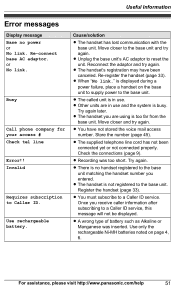
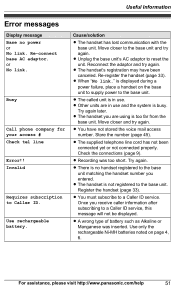
...battery such as Alkaline or Manganese was too short.
For assistance, please visit http://www.panasonic.com/help
51 Cause/solution
R The handset has lost communication with the base unit....service, this message will not be displayed. Reconnect the adaptor and try again. R The supplied telephone line cord has not been connected yet or not connected properly. Busy
Call phone company for ...
KXTG6632 User Guide - Page 54


...answering system is set to any additional telephone equipment such as a Caller ID box or cordless telephone line jack, plug the unit directly into the wall jack.
R Incorrect time information from incoming Caller ID changes the time. R Move closer to Caller ID service. R The Talking..., please visit http://www.panasonic.com/help I cannot dial the phone number edited in some areas...
KXTG6632 User Guide - Page 58
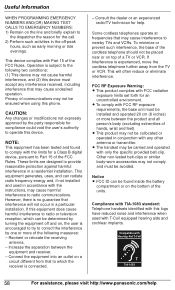
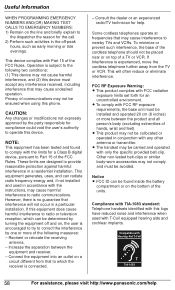
...Coil
T
TIA-1083
58
For assistance, please visit http://www.panasonic.com/help . Privacy of the FCC Rules. Reorient or relocate ... to nearby TVs and VCRs. If this logo have reduced noise and interference when used in a particular installation. Notice L ...or television reception, which the receiver is encouraged to try to radio communications. This equipment generates, uses, and ...phone.
Similar Questions
How Bo I Set The Time On A Panasonic Home Phone Kxtg6641. .
(Posted by Abell2171 8 years ago)
Lost Messages
We have had instances where people have called but the phone doesn't ring. Other times the phone wil...
We have had instances where people have called but the phone doesn't ring. Other times the phone wil...
(Posted by k9guyx2 8 years ago)
How Do I Set Up The Phone As An Answering Machine
Can you assist please, how do I set up the phone as an answering machine
Can you assist please, how do I set up the phone as an answering machine
(Posted by admin57108 9 years ago)
Can System Leave Message When Phone Busy
can system leave message when phone busy
can system leave message when phone busy
(Posted by dan38651 10 years ago)
I Have Voicemail That I Can't Retrieve On My Panasonic Phone Kxtg6641
(Posted by iriscamerlengo 10 years ago)

