Panasonic KXTG6545 Support Question
Find answers below for this question about Panasonic KXTG6545 - EXPAND DIGITAL ANS SYS.Need a Panasonic KXTG6545 manual? We have 1 online manual for this item!
Question posted by ptcassie on April 4th, 2011
Set-up For A Non-techie
I have all the phones charged. Now what?
Current Answers
There are currently no answers that have been posted for this question.
Be the first to post an answer! Remember that you can earn up to 1,100 points for every answer you submit. The better the quality of your answer, the better chance it has to be accepted.
Be the first to post an answer! Remember that you can earn up to 1,100 points for every answer you submit. The better the quality of your answer, the better chance it has to be accepted.
Related Panasonic KXTG6545 Manual Pages
KXTG6511 User Guide - Page 1


...your product: http://www.panasonic.com/prodreg KX-TG6511 KX-TG6512 KX-TG6513
Expandable Digital Cordless Answering System
Model No. Before initial use, see "Getting Started" on...Consulte "Guía Rápida Española", página 56. Operating Instructions
Expandable Digital Cordless Phone
Model No. Please read these operating instructions before using the unit and save them for ...
KXTG6511 User Guide - Page 2


...17 Useful features during a call 18
Shared Phonebook
Shared phonebook 20
Programming
Programmable settings 23 Special programming 29 Registering a unit 31
Caller ID Service
Using Caller ID... Listening to messages using the handset 38 Voice memo 39 Remote operation 39 Answering system settings 41
Voice Mail Service
Voice mail service 43
Intercom/Locator
Intercom 45 Handset locator 45 ...
KXTG6511 User Guide - Page 10
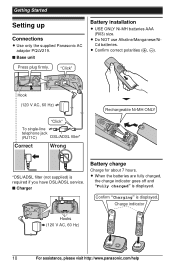
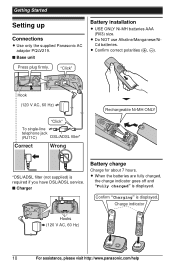
...*
Correct
Wrong
Rechargeable Ni-MH ONLY
*DSL/ADSL filter (not supplied) is required if you have DSL/ADSL service. ■ Charger
Battery charge
Charge for about 7 hours. L Do NOT use Alkaline/Manganese/NiCd batteries. Getting Started
Setting up
Connections
L Use only the supplied Panasonic AC adaptor PQLV219.
■ Base unit
Press plug firmly.
KXTG6511 User Guide - Page 11
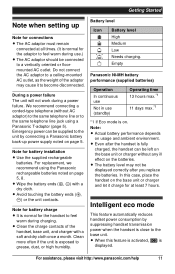
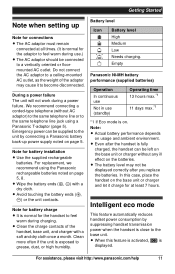
Getting Started
Note when setting up power supply noted on usage and ambient environment. We recommend connecting a... http://www.panasonic.com/help
11 During a power failure The unit will not work during charging. Battery level
Icon & ( )
0)4 0
Battery level High Medium Low Needs charging.
Do not connect the AC adaptor to a vertically oriented or floormounted AC outlet. Note for...
KXTG6511 User Guide - Page 14


... is on. (page 29)
Privacy mode is on. (page 19)
Alarm is on . (page 19)
Answering system is being received. The default setting is "English".
1 {MENU} i {#}{1}{1}{0} 2 {V}/{^}: Select the desired setting. 3 {SAVE} i {OFF}
Voice guidance language
Available for: KX-TG6521/KX-TG6531/KX-TG6541 series (page 3)
You can select either "English" or "Espa...
KXTG6511 User Guide - Page 15


... each . "Tone": For tone dial service. Example: July 15, 2010 {0}{7} {1}{5} {1}{0}
3 {OK} 4 Enter the current hour and minute
(12-hour clock format) by selecting 2 digits for each . The default setting is used . Example: 9:30 {0}{9} {3}{0}
5 {AM/PM}: Select "AM" or "PM". 6 {SAVE} i {OFF}
Note: L When English is selected as the
display language, 12-hour...
KXTG6511 User Guide - Page 17


... key from the base unit to the handset: - Note: L Even when the ringer volume is set to
off, the base unit still rings for intercom calls (page 45). (KX-TG6541 series: page...-TG6541 series (page 3)
When a call is being received, the SPPHONE indicator flashes rapidly.
1 Press {SP-PHONE} when the unit
rings.
2 Speak into the microphone. 3 When you finish talking, press {SP-
Making/Answering...
KXTG6511 User Guide - Page 19


..., the 2nd caller's information is displayed after you to both Caller ID and Call Waiting with outside call. The default setting is "Off".
1 {MENU} i {#}{1}{9}{4} 2 {V}/{^}: Select "On" or "Off". 3 {SAVE} i {OFF}...pulse service users)
You can improve sound clarity when the handset is on the phone. Handset clarity booster
This feature can temporarily switch the dialing mode to tone when ...
KXTG6511 User Guide - Page 23
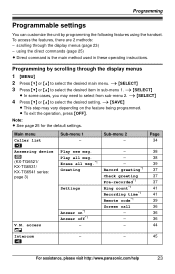
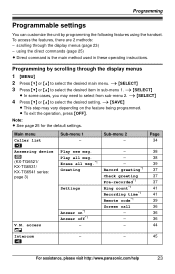
...msg. i {SAVE}
L This step may need to select the desired main menu. Play all msg.*1 Greeting
Settings
Answer on the feature being programmed. Sub-menu 2 - Erase all msg. using the handset. L To ... or {^} to select from sub-menu 2.
i {SELECT} 3 Press {V} or {^} to select the desired setting.
Page 34
38 38 39 37 37 37 41 41 39 36 36 36 44
45
For assistance, please...
KXTG6511 User Guide - Page 24


...
- Silent mode
29
- Handset
33
Base unit*1
-
30
-
30
Store VM access#*1 43
VM tone detect*1
43
-
42
LCD Contrast
-
-
-
-
35
-
17
Set dial mode*1
15
Set flash time*1
18
Set line mode*1
-
-
19
Register handset 31
Display
14
Voice prompt*1
14
(KX-TG6521/
KX-TG6531/
KX-TG6541 series:
page 3)
24
For assistance...
KXTG6511 User Guide - Page 28
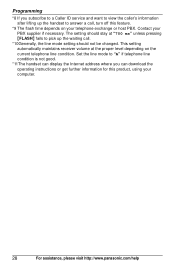
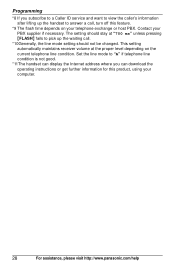
... not be changed. Set the line mode to "A" if telephone line condition is not good.
*11The handset can ...28
For assistance, please visit http://www.panasonic.com/help This setting automatically maintains receiver volume at "700 ms" unless pressing {FLASH} fails to answer a call .
*10Generally, the line mode setting should stay at the proper level depending on your telephone exchange or...
KXTG6511 User Guide - Page 29


...turning the base unit
ringer off (page 17) in standby mode. Note: L To correct a digit, press {} to
move the cursor to start this feature.
6 {AM/PM}: Select "AM" or "PM". 7 {SAVE...OK}
5 Enter the desired hour and minute
you wish to the digit, then make the correction. An alarm sounds daily at the set time for outside calls. i {OK}
4 Set the desired time. 5 {AM/PM}: Select "AM" or "PM...
KXTG6511 User Guide - Page 30


...the same last 7 digits will be given a customized name ("Bob", "Kitchen", etc.). Important: L When the unit receives a call from a phone
number stored in standby mode. The default setting is being identified....
sends out a busy tone to step 3.
3 {SAVE} 4 {V}/{^}: Select the desired setting. If the phone number matches an entry in the call . Changing the handset name
Each handset can store ...
KXTG6511 User Guide - Page 31


...the block calls without phone number feature is not... L See page 6 for registration.
Programming
Block calls without phone number You can be completed within 90 seconds.
3 Handset... To edit a number:
{EDIT} i Edit the phone number. If for some reason the handset is turned ...editing/erasing call without phone number including "Out of area", "Private caller", or "Long distance".
1 {...
KXTG6511 User Guide - Page 33


... callers is received, the handsets and base unit announce the caller's name or phone number received from your service provider/telephone company. -
The display shows "Missed call...the unit does not announce the caller information. Being replaced on the answering system and set the number of
your service provider/telephone company following every ring. subscribe to send ...
KXTG6511 User Guide - Page 34


...group.
If you select "Current ringer" (default), the unit uses the ringer tone you selected on the phone, the 2nd caller's name is not announced even if you selected for that group rings after caller information...}
5 {V}/{^}: Select the desired ringer
tone. L Make sure the unit's date and time
setting is a new message, the unit does not announce the caller information. To return to a...
KXTG6511 User Guide - Page 35


.... When the call that caller's area code are automatically edited. To activate this feature to set for each handset (page 26). L If you move to another area, you can be set the handset to edit once again. Local phone number Example: 1-555-321-5555
4 {C}
Caller ID number auto edit feature
Once you must...
KXTG6511 User Guide - Page 39


... to messages or change the remote code.
1 {MENU} i {#}{3}{0}{6} 2 Enter the desired 3-digit remote
access code.
3 {SAVE} i {OFF}
Deactivating remote operation Press {*} in the desired format (page 34). Remote operation
Using a touch-tone phone, you can call your messages remotely.
The default setting is
deleted. L The entered remote access code is "111". The unit...
KXTG6511 User Guide - Page 43


Messages are not sure which setting is required, contact your service provider/telephone company.
Contact your telephone....Enter your access number (24 digits
max.). i {SAVE} i {OFF}
Voice mail (VM) tone detection
Your service provider/telephone company sends special signals (sometimes called "voice mail tones" or "stutter tones") to the unit to answer the phone or when your service provider/...
KXTG6511 User Guide - Page 55


...to comply with the limits for a Class B digital device, pursuant to Part 15 of a TV ... Compatible with FCC radiation
exposure limits set forth for compliance could void the user... please visit http://www.panasonic.com/help . Other non-tested belt-clips or similar body-worn accessories may ... uses, and can be ensured when using this phone. Consult the dealer or an experienced radio/TV ...
Similar Questions
How Do I Set The Time And Date On My Panasonic Kx-t7633 Phone?
(Posted by pspass 10 years ago)
How To Set The Time And Date On A Panasonic Kx-t7731 Phone
(Posted by ckiefor 10 years ago)
I Have Kx-tg6511 How Do I Set Up The Ringer Count?
(Posted by rkddoine 11 years ago)
Expandable Digital Cordless Answering Ystem
can a KXTG6533 be expanded to two additional hand sets
can a KXTG6533 be expanded to two additional hand sets
(Posted by jtbyrd 12 years ago)
Remote Information For Kx-tg65455k I Understand It Is A Three Digit Code? Please
respond. Thank you!
respond. Thank you!
(Posted by abm1933 13 years ago)

