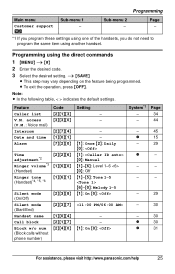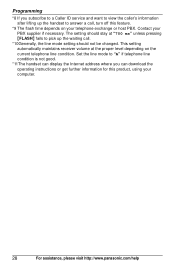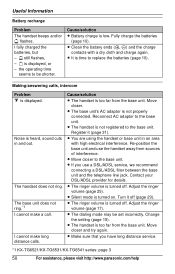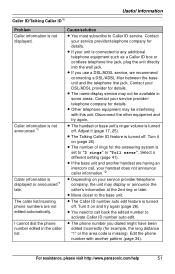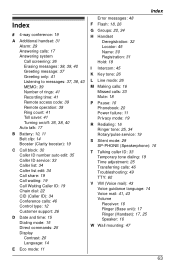Panasonic KXTG6511 Support Question
Find answers below for this question about Panasonic KXTG6511 - EXPAND DIGITAL ANS SYS.Need a Panasonic KXTG6511 manual? We have 1 online manual for this item!
Question posted by phoenix3 on September 27th, 2012
Panasonic Kxtg6511 Handset Reciever Volume
kx6511 handset reciever has no volume. As a speaker it works just fine, what is set wrong to off.
Current Answers
Related Panasonic KXTG6511 Manual Pages
Similar Questions
My Blocked Calls Storage Is Full, How Do I Delete Some To Make Room For New Ones
I have a Panasonic Phone KXTG6511 and I can't find this answer in the manual. thanks.
I have a Panasonic Phone KXTG6511 and I can't find this answer in the manual. thanks.
(Posted by shirleybarrett 11 years ago)
How Do You Move Around On The Handset To Erase Numbers From Caller Id?
I am trying to access the list of callers in my callerID, but I am not able to do it with the limite...
I am trying to access the list of callers in my callerID, but I am not able to do it with the limite...
(Posted by brs549 12 years ago)
Expandable Digital Cordless Answering Ystem
can a KXTG6533 be expanded to two additional hand sets
can a KXTG6533 be expanded to two additional hand sets
(Posted by jtbyrd 12 years ago)
Panasonic Phone Model Kxtg6511
I need to know how to turn the ringer on for the headset?
I need to know how to turn the ringer on for the headset?
(Posted by ladycejai 12 years ago)
Panasonic Kx-tg4023 Sk Expandable Handset Question
I have the Panasonic KX-TG4023 SK answering system. It works fine and says you can add another hands...
I have the Panasonic KX-TG4023 SK answering system. It works fine and says you can add another hands...
(Posted by doowop1000 12 years ago)