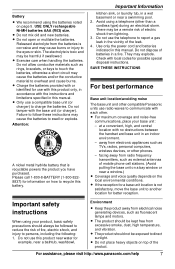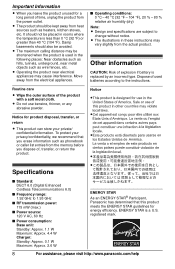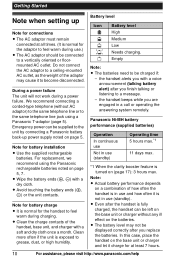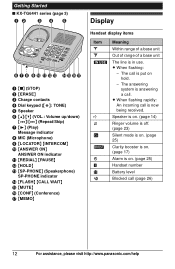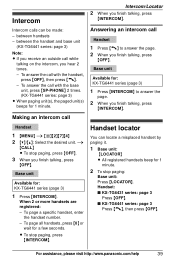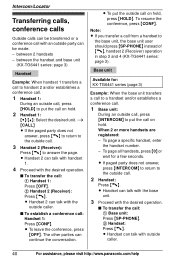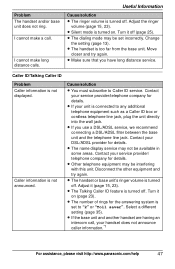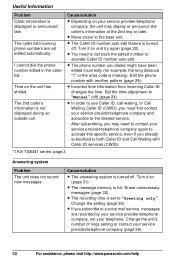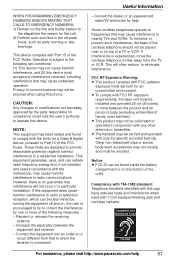Panasonic KX-TG6433M Support Question
Find answers below for this question about Panasonic KX-TG6433M - Cordless Phone - Metallic.Need a Panasonic KX-TG6433M manual? We have 1 online manual for this item!
Question posted by sherrileghorn on September 26th, 2012
Is There A Replacement For Just The Answering Maching Base?
The person who posted this question about this Panasonic product did not include a detailed explanation. Please use the "Request More Information" button to the right if more details would help you to answer this question.
Current Answers
Related Panasonic KX-TG6433M Manual Pages
Similar Questions
Digital Answering Maching Problem
I purchased a Panasonic digital answering mahine 3 yrs ago. Model KX-TGD224N. I am recentlyhaving th...
I purchased a Panasonic digital answering mahine 3 yrs ago. Model KX-TGD224N. I am recentlyhaving th...
(Posted by bdellert39 4 years ago)
Panasonic Phones Kx-tge232 I Got Today Problems!
Panasonic phones KX-TGE232 I Got today don't dial the same numbers i punch into it?
Panasonic phones KX-TGE232 I Got today don't dial the same numbers i punch into it?
(Posted by miktx 8 years ago)
How Do I Mute The Answering Machine Base Unit? Others Can Hear Messages
the problem is stated above.
the problem is stated above.
(Posted by carolinasgirlnguy 10 years ago)
How Do I Set The Day Time On The Answering Mach.model Kxtg6071b
(Posted by nferrante1 11 years ago)
Manule For Panasonic Phone Kx-tg6645
i need a users manule for my panasonic phones KX-TG6645
i need a users manule for my panasonic phones KX-TG6645
(Posted by stl2colorado 12 years ago)