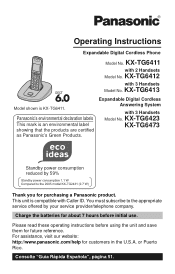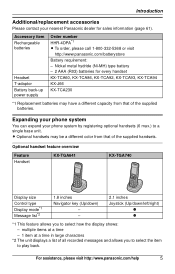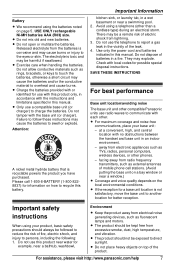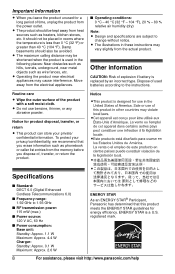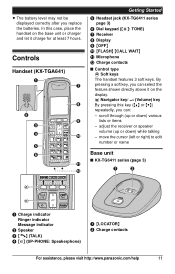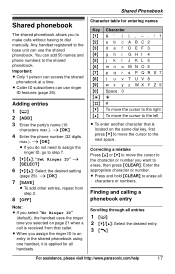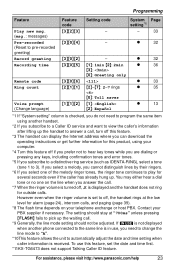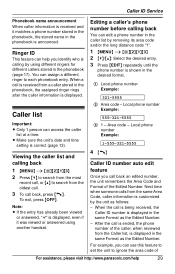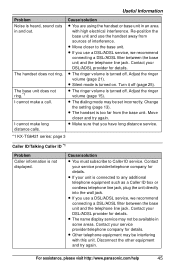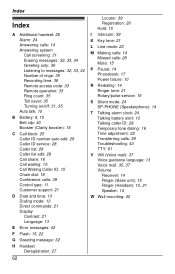Panasonic KX-TG6413T Support Question
Find answers below for this question about Panasonic KX-TG6413T - Cordless Phone - Metallic.Need a Panasonic KX-TG6413T manual? We have 1 online manual for this item!
Question posted by kimk91632 on May 22nd, 2012
Can't Make An Out Call But Can Receive On All The Handsets.
The person who posted this question about this Panasonic product did not include a detailed explanation. Please use the "Request More Information" button to the right if more details would help you to answer this question.
Current Answers
Related Panasonic KX-TG6413T Manual Pages
Similar Questions
Panasonic Phones Kx-tge232 I Got Today Problems!
Panasonic phones KX-TGE232 I Got today don't dial the same numbers i punch into it?
Panasonic phones KX-TGE232 I Got today don't dial the same numbers i punch into it?
(Posted by miktx 8 years ago)
Cannotalways Make/receive Calls (mostly To/from Cell)from My Pana Kx-tg454sk
No reliable enough to keep. Making calls to cell phones are hit or miss? Also receiving calls from c...
No reliable enough to keep. Making calls to cell phones are hit or miss? Also receiving calls from c...
(Posted by clontarf18 9 years ago)
Problem Making Calls With Phone #kx-tga93it
there is a dial tone, but cannot make a call the phone just clicks like it is dialing and then the d...
there is a dial tone, but cannot make a call the phone just clicks like it is dialing and then the d...
(Posted by rskrueger844 10 years ago)
I Am Needing Help With My Panasonic Phone Model Kx-tg4301
(Posted by enochlowena 10 years ago)
How To Enter Phone Numbers Into Panasonic Model # Kx-tg7645/kx-tg1555k
How do you enter numbers
How do you enter numbers
(Posted by Anonymous-71881 11 years ago)