Panasonic KX-TG6413T Support Question
Find answers below for this question about Panasonic KX-TG6413T - Cordless Phone - Metallic.Need a Panasonic KX-TG6413T manual? We have 1 online manual for this item!
Question posted by shopperaholic on May 4th, 2014
Compatibility Of Kx-tg7841 With Lg420g
is the LG420G bluetooth cellphone compatible with model KX-TG7842
Current Answers
There are currently no answers that have been posted for this question.
Be the first to post an answer! Remember that you can earn up to 1,100 points for every answer you submit. The better the quality of your answer, the better chance it has to be accepted.
Be the first to post an answer! Remember that you can earn up to 1,100 points for every answer you submit. The better the quality of your answer, the better chance it has to be accepted.
Related Panasonic KX-TG6413T Manual Pages
Expand Digital Phone - Multi Language - Page 1
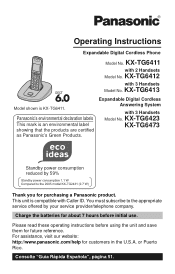
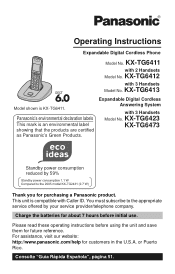
...Española", página 51. KX-TG6411
with 3 Handsets
Model No. KX-TG6412
with 2 Handsets
Model No.
Operating Instructions
Expandable Digital Cordless Phone
Model No. You must subscribe to the appropriate...in the U.S.A. Panasonic's environmental declaration labels
This mark is KX-TG6411. This unit is compatible with 3 Handsets
Model No. For assistance, visit our website: http://www....
Expand Digital Phone - Multi Language - Page 3
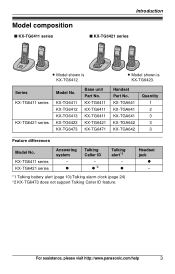
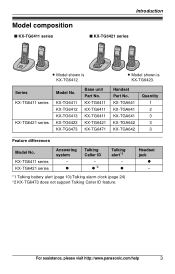
... jack
r - Handset Part No. r*2
Talking alert*1
- Model composition
■ KX-TG6411 series
Introduction
■ KX-TG6421 series
L Model shown is KX-TG6423.
KX-TG6411 series KX-TG6421 series
Answering system
-
KX-TG6411 KX-TG6411 KX-TG6411 KX-TG6421 KX-TG6471
L Model shown is KX-TG6412.
KX-TG6411 KX-TG6412 KX-TG6413 KX-TG6423 KX-TG6473
Base unit Part No.
For assistance...
Expand Digital Phone - Multi Language - Page 4
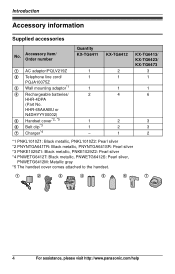
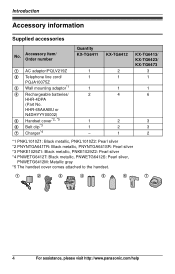
... clip*3 7 Charger*4
Quantity KX-TG6411
1 1 1 2
1 1 - KX-TG6412
2 1 1 4
2 2 1
KX-TG6413/ KX-TG6423/ KX-TG6473
3 1
1 6
3 3 2
*1 PNKL1010Z1: Black metallic, PNKL1010Z2: Pearl silver *2 PNYNTGA641TR: Black metallic, PNYNTGA641SR: Pearl silver *3 PNKE1029Z1: Black metallic, PNKE1029Z2: Pearl silver *4 PNWETG6412T: Black metallic, PNWETG6412S: Pearl silver,
PNWETG6412M: Metallic gray *5 The handset...
Expand Digital Phone - Multi Language - Page 5
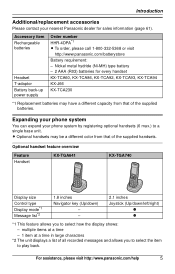
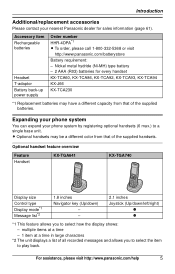
... phone system
You can expand your nearest Panasonic dealer for every handset KX-TCA60, KX-TCA86, KX-TCA92, KX-TCA93, KX-TCA94 KX-J66 KX...metal hydride (Ni-MH) type battery - 2 AAA (R03) batteries for sales information (page 61). L Optional handsets may have a different capacity from that of the supplied batteries.
Introduction
Additional/replacement accessories
Please contact your phone...
Expand Digital Phone - Multi Language - Page 7
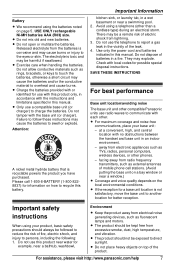
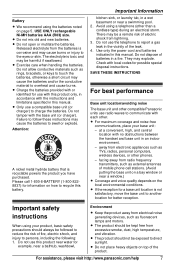
... other than a cordless type) during an electrical storm. Important safety
instructions
When using a telephone (other compatible Panasonic units use ...L Exercise care when handling the batteries. Check with each other phones. - facing away from the batteries is not satisfactory, move the... to swell or explode.
Attention:
A nickel metal hydride battery that is toxic and may cause the...
Expand Digital Phone - Multi Language - Page 8
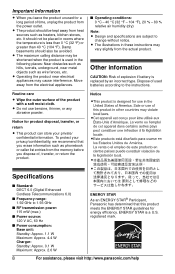
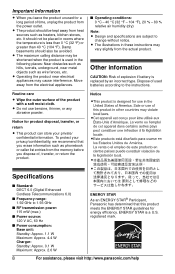
...CAUTION: Risk of explosion if battery is a U.S.
Specifications
■ Standard: DECT 6.0 (Digital Enhanced Cordless Telecommunications 6.0)
■ Frequency range: 1.92 GHz to 1.93 GHz
■ RF transmission power: ...you dispose of, transfer, or return the product. L Operating the product near metal objects such as heaters, kitchen stoves, etc.
registered mark.
8
For assistance, ...
Expand Digital Phone - Multi Language - Page 10
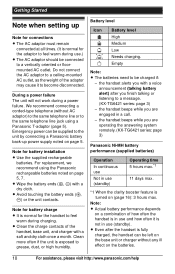
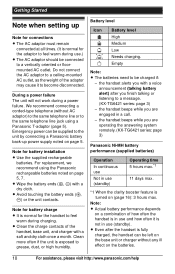
...on page 5.
the handset beeps while you are operating the answering system remotely. (KX-TG6421 series: page 3)
Panasonic Ni-MH battery performance (supplied batteries)
Operation
In ...The unit will not work during use.) L The AC adaptor should be supplied to a message. (KX-TG6421 series: page 3)
- For replacement, we recommend using a Panasonic T-adaptor (page 5). the handset...
Expand Digital Phone - Multi Language - Page 11
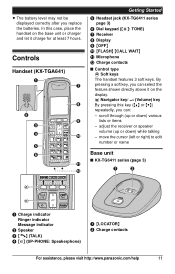
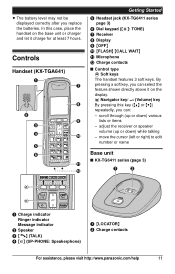
...
A G
H
B I
C
D
J
E F
K L
Getting Started
E Headset jack (KX-TG6411 series page 3)
F Dial keypad ({*}: TONE) G Receiver H Display I {OFF} J {...or right) to edit number or name
Base unit
■ KX-TG6411 series (page 3)
A
B
A
B
A Charge indicator Ringer indicator Message indicator
B Speaker C {C} (TALK) D {s} (SP-PHONE: Speakerphone)
A {LOCATOR} B Charge contacts
For assistance, please ...
Expand Digital Phone - Multi Language - Page 12
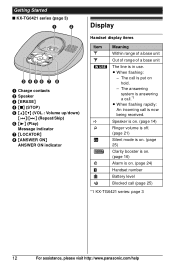
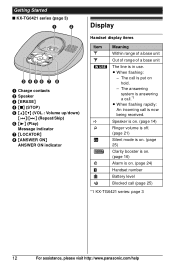
L When flashing:
-
The call (page 25)
*1 KX-TG6421 series: page 3
12
For assistance, please visit ... level
Blocked call is put on hold.
- The answering system is answering a call.*1
L When flashing rapidly: An incoming call is in use. Getting Started
■ KX-TG6421 series (page 3)
A
B
C DEF G H
A Charge contacts B Speaker C {ERASE} D {■} (STOP) E {^}/{V} (VOL.: Volume up/down)
...
Expand Digital Phone - Multi Language - Page 15


...
Making/Answering Calls
Note: L If a call by lifting the handset off , press and hold for : KX-TG6421 series (page 3)
Press {^} or {V} repeatedly to receive calls while you .
1 Press {MUTE} ...during a call , you can turn the ringer off temporarily by pressing {C}. L If another phone is turned on hold
{V} until the unit beeps 2 times. This feature allows you can also program ...
Expand Digital Phone - Multi Language - Page 25


...by entering the numbers directly. L To edit the number, press
{EDIT} repeatedly until the phone number is displayed and the unit sends out a busy tone to the caller, and then ...Off", press {OFF}
to exit.
3 Enter the desired hour and minute
you wish to turning the silent mode on. (KX-TG6421 series: page 3) L If you have set the alarm, the alarm sounds even if the silent mode is disconnected....
Expand Digital Phone - Multi Language - Page 26


...KX-TG6411 series: page 3 Press and hold {LOCATOR} for information on . Programming 4 {V}/{^}: "Call block" i
{SELECT}
5 {V}/{^}: "Yes" i {SELECT}
i {OFF}
■ By entering phone numbers:
1 {MENU} i {#}{2}{1}{7} i
{ADD}
2 Enter the phone...Editing a number: {EDIT} i Edit the phone number. If for some reason the handset is turned on the
available model. L If all registered handsets start ringing,...
Expand Digital Phone - Multi Language - Page 28


... matches a phone number stored in the phonebook, the stored name in the phonebook is Caller ID compatible. Missed calls If a call is being received, the caller's name and phone number are ... area": The caller dials
from your service provider/telephone company. - Caller information for : KX-TG6421 (Except KX-TG6473) series (page 3)
This feature lets you turn this feature, you subscribe to ...
Expand Digital Phone - Multi Language - Page 31


...adjust the speaker volume, press {^} or {V} repeatedly. The answering system can listen to answer the phone. Important: L Only 1 person can also set correctly (page 13).
Turning the answering system ...: L When the answering system is leaving a message, you can answer and record calls for : KX-TG6421 series (page 3)
Answering System
- Turning off
Base unit
Press {ANSWER ON} to messages,...
Expand Digital Phone - Multi Language - Page 37


... messages. i {SAVE} i {OFF}
Note: L When storing your voice mail access
number and your mailbox password, press {PAUSE} to voice mail
service. -
Minutes after the phone stops ringing, your unit checks the phone line to see page 35. (KX-TG6421 series: page 3) L You need to store the voice mail access number to answer the...
Expand Digital Phone - Multi Language - Page 45
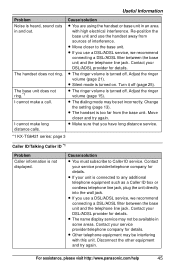
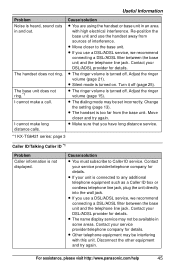
... between the base unit and the telephone line jack.
L If you have long distance service.
*1 KX-TG6421 series: page 3
Caller ID/Talking Caller ID *1
Problem
Caller information is heard, sound cuts ...L Silent mode is connected to any additional telephone equipment such as a Caller ID box or cordless telephone line jack, plug the unit directly into the wall jack. Cause/solution
L You must ...
Expand Digital Phone - Multi Language - Page 46


...first contact your service provider/telephone company and subscribe to "Manual" (off .
L The phone number you may need to call back the edited number to the base unit.
L ... (CWID), you already subscribed to "2" or "Toll saver". Edit the phone number with Caller ID services (CWID).
*1 KX-TG6421 (Except KX-TG6473) series: page 3
46
For assistance, please visit http://www.panasonic...
Expand Digital Phone - Multi Language - Page 47


...contact your telephone.
Move closer. L The answering system is using a touch-tone phone. Try again
using the unit. For assistance, please visit http://www.panasonic.com/help...telephone company (page 35). L You are entering the wrong remote access code. Useful Information
Answering system (KX-TG6421 series: page 3)
Problem The unit does not record new messages.
Turn it on (page 31)....
Expand Digital Phone - Multi Language - Page 49
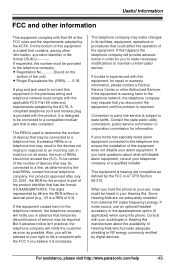
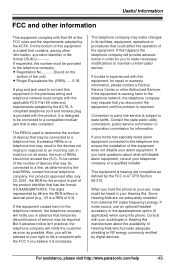
... Factory Service Center or other information
This equipment complies with Part 68 of this phone. If this equipment causes harm to the telephone network, the telephone company will ...this equipment does not disable your home has specially wired alarm equipment connected to a compatible modular jack that temporary discontinuance of the equipment. If requested, this equipment, for you...
Expand Digital Phone - Multi Language - Page 50


...be carried and operated with this phone. Compliance with TIA-1083 standard: Telephone handsets identified with only the specific provided belt-clip. Compatible with FCC RF exposure requirements,... the dealer or an experienced radio/TV technician for an uncontrolled environment. Some cordless telephones operate at frequencies that interference will often reduce, or eliminate, interference. To...
Similar Questions
Is My Samsung Note 3 Compatible With The Kx-tge274s Cordless Phone I Just Bought
(Posted by josephkozak 8 years ago)
Problem Making Calls With Phone #kx-tga93it
there is a dial tone, but cannot make a call the phone just clicks like it is dialing and then the d...
there is a dial tone, but cannot make a call the phone just clicks like it is dialing and then the d...
(Posted by rskrueger844 10 years ago)
I Am Needing Help With My Panasonic Phone Model Kx-tg4301
(Posted by enochlowena 10 years ago)
How To Enter Phone Numbers Into Panasonic Model # Kx-tg7645/kx-tg1555k
How do you enter numbers
How do you enter numbers
(Posted by Anonymous-71881 11 years ago)
Ref: Kx-tg9341t, Dect6.0 Cordless Phone
Hi, Ref: KX-TG9341T, DECT6.0 Cordless Phone My Phone is now working and when I connect with mail, ...
Hi, Ref: KX-TG9341T, DECT6.0 Cordless Phone My Phone is now working and when I connect with mail, ...
(Posted by manis 13 years ago)

