Panasonic KX-TG6053 Support Question
Find answers below for this question about Panasonic KX-TG6053 - 5.8 GHz FHSS Expandable Digital Cordless Phone System.Need a Panasonic KX-TG6053 manual? We have 1 online manual for this item!
Question posted by rbarnier5 on February 8th, 2012
Caller Id
How do I turn off the voicde on the base unit when the caller id comes on.
Current Answers
There are currently no answers that have been posted for this question.
Be the first to post an answer! Remember that you can earn up to 1,100 points for every answer you submit. The better the quality of your answer, the better chance it has to be accepted.
Be the first to post an answer! Remember that you can earn up to 1,100 points for every answer you submit. The better the quality of your answer, the better chance it has to be accepted.
Related Panasonic KX-TG6053 Manual Pages
Expandable Digital Cordless Phone - Page 1


...This unit is KX-TG6021.
KX-TG6023
5.8 GHz Expandable Digital Cordless Answering System
Model No.
Charge the handset battery for 7 hours before using the unit and save for customers in the U.S.A. or Puerto Rico. KX-TG6053
5.8 GHz Digital Cordless Answering System
with Caller ID. KX-TG6052
with 2 Handsets
Model No. Operating Instructions
5.8 GHz Expandable Digital Cordless Phone...
Expandable Digital Cordless Phone - Page 2


... 16
Phonebook
Handset phonebook 19 Copying handset phonebook items . 20
Caller ID Service
Using Caller ID service 21 Caller list 22
Programming
Programmable settings 24
Answering System
Answering system 30 Turning the answering system on/off 30 Greeting message 31 Listening to messages using the base unit 31 Listening to messages using the handset 32 Remote operation 33...
Expandable Digital Cordless Phone - Page 3


... can be made between the handset and base unit. *2 Intercom calls can be made between the handsets. *3 Intercom calls can be made between the handsets by purchasing and registering
1 or more optional handsets (KX-TGA600, page 5). For assistance, please visit http://www.panasonic.com/help
3
r r r r
Talking Caller ID
- - - Introduction
Product information
Thank you for the...
Expandable Digital Cordless Phone - Page 4
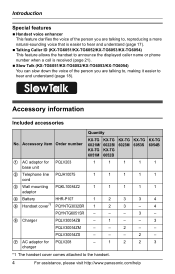
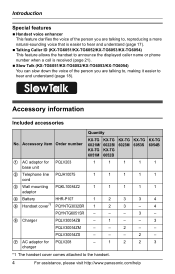
...-TG 6051M
KX-TG 6022B/ KX-TG 6052B
KX-TG 6023M
KX-TG 6053S
KX-TG 6054B
1 AC adaptor for PQLV208 charger
-
1
2
2
3
*1 The handset cover comes attached to the handset.
4
For assistance, please visit http://www.panasonic.com/help
N Talking Caller ID (KX-TG6051/KX-TG6052/KX-TG6053/KX-TG6054) This feature allows the handset to announce the displayed caller name or phone number when...
Expandable Digital Cordless Phone - Page 5


... be registered to a single base unit.
Introduction
1
2
3
4
5
6
7
Additional/replacement accessories
Accessory item Rechargeable nickel metal hydride (Ni-MH) battery Accessory handset with charger Headset
T-adaptor
Order number HHR-P107
KX-TGA600 KX-TCA60, KX-TCA86, KX-TCA88HA, KX-TCA92, KX-TCA93, KX-TCA94, or KX-TCA95 KX-J66
Expanding your phone system
You can be registered...
Expandable Digital Cordless Phone - Page 8


... not satisfactory, move the base unit to external RF energy. For best performance
Base unit location/avoiding noise The base unit and other compatible Panasonic units use radio waves to 5.84 GHz, and the power output is... kept away from heat sources such as external antennas of mobile phone cell stations (avoid putting the base unit on a bay window or near electrical appliances may be using ...
Expandable Digital Cordless Phone - Page 9
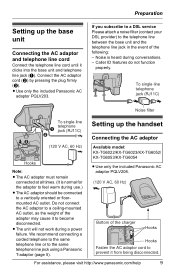
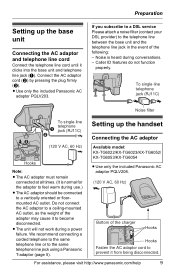
...KX-TG6022/KX-TG6023/KX-TG6052/ KX-TG6053/KX-TG6054
L Use only the included Panasonic AC adaptor PQLV208.
(120 V AC, 60 Hz)
Bottom of the following: - L The unit will not work during conversations. - Setting up the base unit... base unit and the telephone line jack in the event of the charger
Hooks
Hooks
Fasten the AC adaptor cord to a vertically oriented or floormounted AC outlet. Caller ID...
Expandable Digital Cordless Phone - Page 14


When you play back a message from
the answering system (page 31), the unit announces the day and time it was recorded. (KX-TG6051/KXTG6052/KX-TG6053/KX-TG6054)
1 {MENU} i {4}{1} 2 Enter the current month, day, and
year by selecting 2 digits for each . "Pulse": For rotary/pulse dial service.
1 {MENU} i {0}{5}{1} 2 {V}/{^}: Select the desired setting. 3 {Save} i {OFF}
Date and time...
Expandable Digital Cordless Phone - Page 15


....
2 {C}
Note: L A 3.5 second pause is inserted each 48 digits max.).
1 {REDIAL} 2 {V}/{^}: Select the desired phone
number.
3 {C}
Erasing a number in a quiet
environment. L To switch to insert longer pauses.
When storing a calling card access number and/or PIN in the phonebook, a pause is talking on the base unit or charger. For assistance, please visit http://www.panasonic...
Expandable Digital Cordless Phone - Page 21


... caller list. Caller ID features When an outside call comes in the phonebook, the stored name from the telephone service provider. "Private caller": The caller requested not to the oldest. "Long distance": The caller called you know who is displayed: - Custom name display When the Caller ID number is received and it matches a phone number stored in , the handset and base unit...
Expandable Digital Cordless Phone - Page 25


... (KX-TG6051/ KX-TG6052/ KX-TG6053/ KX-TG6054)
Voice Mail
Message alert LCD contrast Key tone Auto talk Caller ID edit Set tel line
Set base unit (KX-TG6051/ KX-TG6052/ KX-TG6053/ KX-TG6054) Registration
Change language
Sub-menu 2 - Ringer tone*1
- Talking CallerID*1 21
HS registration
39
Deregistration
39
Display
14
Voice prompt*1
14
(KX-TG6051/
KX-TG6052/
KX-TG6053/
KX-TG6054...
Expandable Digital Cordless Phone - Page 27


... {1}{1}
{0}{5}{1} {0}{5}{2}
Set line mode*6 {0}{5}{3}
Store VM access#
{0}{7}{1}
Time adjustment*7
(Caller ID subscribers only)
{4}{2}
V.M. access
{3}
VM tone detect {0}{7}{2}
Voice enhancer {5}
Setting code... code
{1}: {2}: Español
System Page setting*1
-
14
KX-TG6051/KX-TG6052/KX-TG6053/KX-TG6054 only
Feature
Feature code
Display
{0}{8}{1}
(Change language)
Message play...
Expandable Digital Cordless Phone - Page 28


... call , turn off if...subscribe to Caller ID service and want to view the caller's information...phone connected to program the same item using another handset.
*2 If you cannot distinguish lines by their ringers.
*5 The flash time depends on your PBX supplier if necessary. i {Save} 4 {V}/{^}: Select the desired ringer tone. Programming
Feature
Feature code
Setting code
Ringer tone (Base unit...
Expandable Digital Cordless Phone - Page 30


... each message. If you use the prerecorded greeting
message, the unit automatically switches to another prerecorded greeting message asking callers to answer the phone. Turning the answering system on/off
Press {ANSWER ON} to callers even though their messages are unavailable to call through the base unit's speaker.
Make sure the date and time have been correctly...
Expandable Digital Cordless Phone - Page 31


... CHECK}, and then press {ERASE} while your own greeting message, the unit plays a prerecorded greeting message for callers and ask them to messages using the base unit
When new messages have no new messages,
the base unit plays back all messages Press {ERASE} 2 times while the unit is used . L When you erase or do not record a greeting...
Expandable Digital Cordless Phone - Page 39


...base unit, register the handset.
1 Handset:
{MENU} i {0}{0}{1}
2 Base unit:
KX-TG6021/KX-TG6022/ KX-TG6023 Press and hold .
2 {V}/{^}: Select the desired unit. The other parties can talk to
the handset.
If for some reason the handset is being routed to the outside caller...removing the battery to answer. KX-TG6051/KX-TG6052/ KX-TG6053/KX-TG6054 Press and hold , press {HOLD}. Note: L ...
Expandable Digital Cordless Phone - Page 46


... to a telephone line with this unit. L The Caller ID number auto edit feature is turned off . Useful Information
Problem
The Slow Talk feature does not work.*1
Cause/solution
L If you cannot use the Slow Talk feature.
*1 KX-TG6051/KX-TG6052/KX-TG6053/KX-TG6054 Caller ID
Problem The handset does not display the caller's name and/or phone number.
Contact your telephone service...
Expandable Digital Cordless Phone - Page 47


... The phone number you dialed might have an incorrectly edited pattern (for remote operation.
Turn it on (page
34).
L If you already subscribed to both Caller ID and ...operating the answering system.
Edit the phone number with Caller ID services (CWID).
*1 KX-TG6051/KX-TG6052/KX-TG6053/KX-TG6054 Answering system (KX-TG6051/KX-TG6052/KX-TG6053/KX-TG6054)
Problem I cannot listen to...
Expandable Digital Cordless Phone - Page 51


...; 5 21/32 inches)
KX-TG6021/KX-TG6022/KX-TG6023 Approx. 220 g (0.49 lb.) KX-TG6051/KX-TG6052/KX-TG6053/KX-TG6054 Approx. 270 g (0.60 lb.)
KX-TG6021/KX-TG6022/KX-TG6023 Standby: Approx. 1.3 W, Maximum: Approx. 4.1 W KX-TG6051/KX-TG6052/KX-TG6053/KX-TG6054 Standby: Approx. 1.3...104 °F) 5.76 GHz - 5.84 GHz
Base unit
Dimensions Mass (Weight)
Power consumption
Power output Power supply
Approx.
Expandable Digital Cordless Phone - Page 55


...: 18 Soft keys: 13 SP-phone: 15
T Talking Caller ID: 21 Time adjustment: 27 Toll saver: 34 Tone: 17 Transferring calls: 39 Troubleshooting: 44 TTY: 5, 52
V VE (Voice Enhancer): 17 VM (Voice Mail): 36 Voice guidance: 32, 33 Voice guidance language: 14 Voice Mail access number: 36
Volume
Base unit ringer: 16 Handset ringer: 27...
Similar Questions
Kx-tge232 Digital Cordless Phone System
all set up, phone just called me at my own number......what's up with that?
all set up, phone just called me at my own number......what's up with that?
(Posted by ljfinn47 8 years ago)
How To Activate Caller Id Phone Kx-tg9341t
(Posted by emshim 9 years ago)
How Expand Panasonic Cordless Phones Kx-tg9341t
(Posted by laujonknk 10 years ago)
Digital Display Not Readable On Phone.
Kx-tg2480
kx-tg2480 panasonic phone digital display broken up
kx-tg2480 panasonic phone digital display broken up
(Posted by dick31498 11 years ago)
How Do You Get Base Unit To Display The Caller Id?
How do you get the base unit to display the caller ID when you're on another call using the base uni...
How do you get the base unit to display the caller ID when you're on another call using the base uni...
(Posted by pjfilosi 11 years ago)

