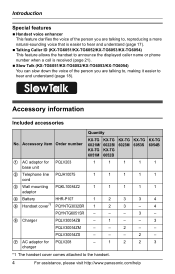Panasonic KXTG6052 Support Question
Find answers below for this question about Panasonic KXTG6052 - EXPANDABLE DIGITAL CORDLESS PHONE.Need a Panasonic KXTG6052 manual? We have 1 online manual for this item!
Question posted by Sarmamvs on June 11th, 2014
How To Activate The Talking Caller I D
The person who posted this question about this Panasonic product did not include a detailed explanation. Please use the "Request More Information" button to the right if more details would help you to answer this question.
Current Answers
Related Panasonic KXTG6052 Manual Pages
Similar Questions
How Do I Cancel Talking Caller Id?
how do i cancel talking caller id on this model
how do i cancel talking caller id on this model
(Posted by tjnmelrose 10 years ago)
Turn Off Talking Caller I'd
How do I turn off the talking caller Id on Panasonic phone kx-tg385sk
How do I turn off the talking caller Id on Panasonic phone kx-tg385sk
(Posted by Sskapin 10 years ago)
How To Turn Off Talking Caller Id
How do I turn off Talking Caller ID which is very disruptive?
How do I turn off Talking Caller ID which is very disruptive?
(Posted by nuxindica 10 years ago)
Switch Talking Caller-id To Numbers Not Names.
How do I switch the talking caller id to say numbers instead of trying to pronounce names? Haven't b...
How do I switch the talking caller id to say numbers instead of trying to pronounce names? Haven't b...
(Posted by hiddendarkness333 11 years ago)
Expandable Digital Cordless Answering Ystem
can a KXTG6533 be expanded to two additional hand sets
can a KXTG6533 be expanded to two additional hand sets
(Posted by jtbyrd 12 years ago)