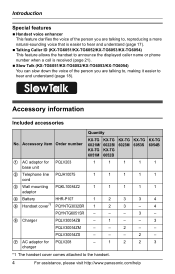Panasonic KXTG6023 Support Question
Find answers below for this question about Panasonic KXTG6023 - EXPANDABLE DIGITAL CORDLESS PHONE.Need a Panasonic KXTG6023 manual? We have 1 online manual for this item!
Question posted by Style536 on December 19th, 2015
Intermittent Problem Transmitting Outgoing Voice.
This happens at different times to different headsets. It started happening a few months ago. Nothing's nag else changed. We have phone service through Vonage, but have for 10 years. Comcast is our internet provider. Again nothing new with that.
Current Answers
Answer #1: Posted by waelsaidani1 on December 26th, 2015 8:25 AM
1) You can confirm which UDP port numbers for VoIP signal are blocked by a router or firewall. 2) Audio test: Can talk using VoIP. (PC-to-PC talk) 3) Audio test: Pre recorded file can be played on the other PC and it is sent to your PC). 4) Audio test: Traffic option (Max.100 VoIP channels can be sent in order to increase traffic and disturb talk test or disturb data transmission such as WEB access). 5) PING. 6) Trace Route. 7) Chat (You can use that as a tool to communicate to the Tech person in the other site). 8) Repor
Related Panasonic KXTG6023 Manual Pages
Similar Questions
I Have A Cordless Phone By Panasonic (kx-tg6572) The Message Keeps Showing Up To
I have a Panasonic cordless phone (KX-TG6572) The message shows up to check new voice mail messages ...
I have a Panasonic cordless phone (KX-TG6572) The message shows up to check new voice mail messages ...
(Posted by eaglemecarl2 6 years ago)
Answering Machine In Panasonic Kxtg4771c Cordless Phone
Hi, Is the Panasonic KX-TG4771C cordless phoneanswering machine a plug and use feature? Do I need to...
Hi, Is the Panasonic KX-TG4771C cordless phoneanswering machine a plug and use feature? Do I need to...
(Posted by florencewong3 11 years ago)
Cordless Phone/fax
Why is it that the cordless phone won't charge? I haven't been able to use it. The speaker phone wor...
Why is it that the cordless phone won't charge? I haven't been able to use it. The speaker phone wor...
(Posted by mariafebles 11 years ago)
I Need A Cordless Phone That Is Compatible With A Panasonic Vb-44030
I need a cordless phone that is compatible with vb-44030 that can be use by the attendent
I need a cordless phone that is compatible with vb-44030 that can be use by the attendent
(Posted by rhenderson 11 years ago)
Expandable Digital Cordless Answering Ystem
can a KXTG6533 be expanded to two additional hand sets
can a KXTG6533 be expanded to two additional hand sets
(Posted by jtbyrd 12 years ago)