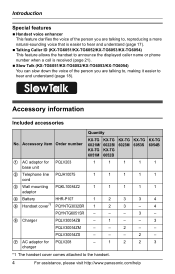Panasonic KXTG6021 Support Question
Find answers below for this question about Panasonic KXTG6021 - EXPANDABLE DIGITAL CORDLESS PHONE.Need a Panasonic KXTG6021 manual? We have 1 online manual for this item!
Question posted by Kathi919 on February 23rd, 2014
Voicemail Setup
I have lost the manual and need to re-set voicemail because we had our home phone number changed.
Current Answers
Related Panasonic KXTG6021 Manual Pages
Similar Questions
How To Unblock A Phone Number?
How can I UN-block a phone number on my Panasonic KX-TG7871 panasonic phone. (I blocked it in error....
How can I UN-block a phone number on my Panasonic KX-TG7871 panasonic phone. (I blocked it in error....
(Posted by marthachamberlain 9 years ago)
Everything On The Phone Seems To Be Working Except When We Receive Calls The
Phone It Does Not Ring.
Phone It Does Not Ring.
(Posted by CLOUDYDAY 10 years ago)
Phone Stopped Ringing
(Posted by CLOUDYDAY 10 years ago)
Expandable Digital Cordless Answering Ystem
can a KXTG6533 be expanded to two additional hand sets
can a KXTG6533 be expanded to two additional hand sets
(Posted by jtbyrd 12 years ago)
Panasonic Kx-tg6021 Cordless Phone
my handset display is blank - is this just a battery issue? i can make and receive calls but can't s...
my handset display is blank - is this just a battery issue? i can make and receive calls but can't s...
(Posted by tinder 12 years ago)