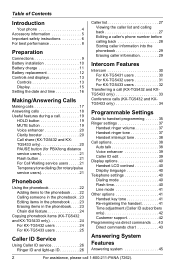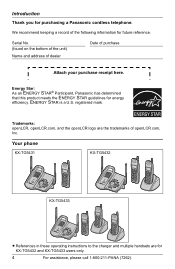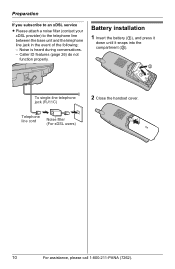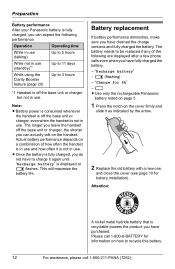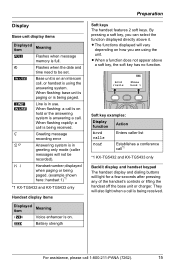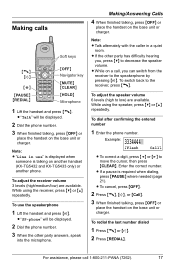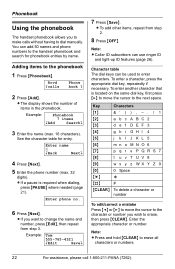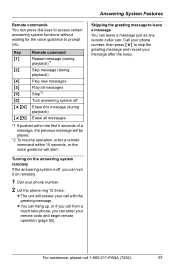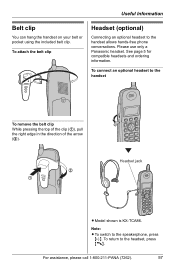Panasonic KXTG5432 Support Question
Find answers below for this question about Panasonic KXTG5432 - 5.8G NXPD TOT 1 HS.Need a Panasonic KXTG5432 manual? We have 1 online manual for this item!
Question posted by cathweir07 on January 4th, 2019
Phone Just Quits In Middle Of Conversation
The battery appears to be charged but the message says to move closer to the base when it quits. This happens even if beside the base. Do I just need a new battery and what would be the approximate cost?
Current Answers
Answer #1: Posted by Odin on January 5th, 2019 7:40 AM
See the second-listed Problem at https://www.manualslib.com/manual/303903/Panasonic-Kx-Tg5431s.html?page=59.
Hope this is useful. Please don't forget to click the Accept This Answer button if you do accept it. My aim is to provide reliable helpful answers, not just a lot of them. See https://www.helpowl.com/profile/Odin.
Related Panasonic KXTG5432 Manual Pages
Similar Questions
Handset Quits While Talking To Someone After A Few Minutes.
we have 2 handsets and they both have the same problem. battery indicator reads that it's fully char...
we have 2 handsets and they both have the same problem. battery indicator reads that it's fully char...
(Posted by jnmng2 7 years ago)
Panasonic Cordless Phone - Kx Tg 4744
I Bought A Panasonic Kx -tg 4744 Dect 6.0 Cordless Phone . Even Though The Caller Id Function Is Act...
I Bought A Panasonic Kx -tg 4744 Dect 6.0 Cordless Phone . Even Though The Caller Id Function Is Act...
(Posted by PKSSRIDHARAN 10 years ago)
How Do I Get The Phone To Work For Land Line?
I bought the phone last year but did not have a house phone just cell. I had to buy a cell because m...
I bought the phone last year but did not have a house phone just cell. I had to buy a cell because m...
(Posted by sk1ppyv 10 years ago)
Although Answergn Machine Is Turned On, Phone Just Rings And No Answering Machin
The caller ID shows who calls, on caller's end the phone just kept ringing. Why does answering machi...
The caller ID shows who calls, on caller's end the phone just kept ringing. Why does answering machi...
(Posted by verneandjan 11 years ago)
Phone Just Stopped Working.
Replaced battery but no luck. Can I get a new replacement phone to current system somewhere?
Replaced battery but no luck. Can I get a new replacement phone to current system somewhere?
(Posted by smith1durham 11 years ago)