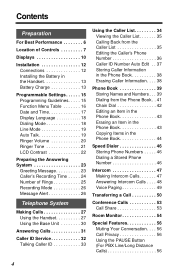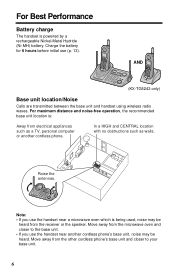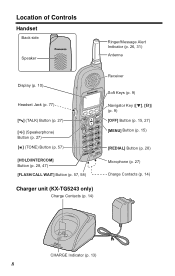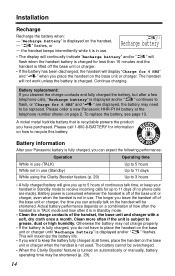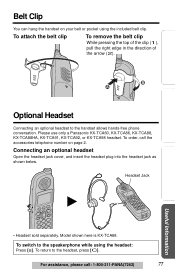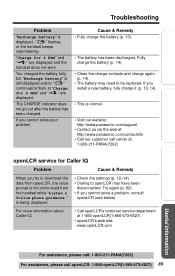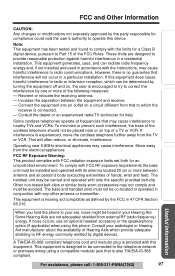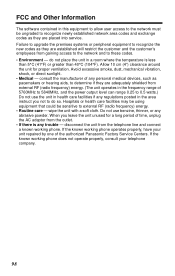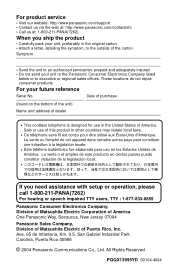Panasonic KX TG5240 Support Question
Find answers below for this question about Panasonic KX TG5240 - 5.8 GHz EXPANDABLE CORDLESS PHONE.Need a Panasonic KX TG5240 manual? We have 1 online manual for this item!
Question posted by rusdiriduan71 on September 30th, 2017
Where Fuse Of Headset Panasonic Kx5240alm
schematic pcb headset kx5240alm
Current Answers
Related Panasonic KX TG5240 Manual Pages
Similar Questions
How Expand Panasonic Cordless Phones Kx-tg9341t
(Posted by laujonknk 9 years ago)
How To Add Extra Handsets To Panasonic Cordless Phone Kx-tg9341t
(Posted by bngrev 10 years ago)
How Do You Turn Off The Ring On The Base Of Cordless Phone Kx-tga226b?
(Posted by nancynurse43 11 years ago)
Manual For Cordless Phone Kx-tg6511em Please
Do you have the above manual please?
Do you have the above manual please?
(Posted by Diane5590 12 years ago)
How Can I Get A Copy Of A Manual For The Phone
Kx-tc1450 B Cordless Phone On P
(Posted by trashfishshooter 12 years ago)