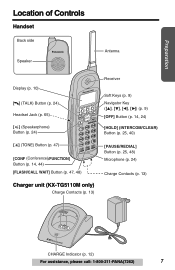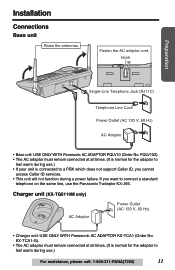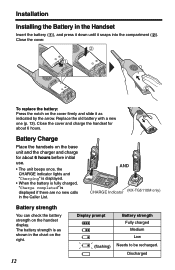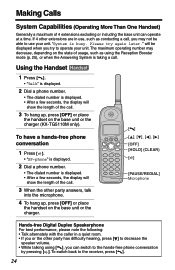Panasonic KX-TG5110M Support Question
Find answers below for this question about Panasonic KX-TG5110M - 5.8 GHz DSS Expandable Cordless Phone.Need a Panasonic KX-TG5110M manual? We have 2 online manuals for this item!
Question posted by str5av on September 16th, 2013
No Link To Base Kx Tg5110
new set up, base works, remote handset is charged. is there a procedure to get base to recognize remote and establish link to base? handset message is "no link to base. walk closer and try again. Walking closer does not resolve. With prior phone I seem to recall there was a procedure required to establish link.
Current Answers
Related Panasonic KX-TG5110M Manual Pages
Similar Questions
Call Displayed
How do I view the calls dialed on the base of my panasonic kx=tg5110?
How do I view the calls dialed on the base of my panasonic kx=tg5110?
(Posted by shirleyjester 9 years ago)
How Do I Reset Panasonic Phone Kx-tge To Factory Settings
(Posted by delodg 9 years ago)
I Have A Kx Tge275 And Cannot Set The Date. I Put In #101 But Nothing Happens.
What am I doing wrong? Is there a key for "menu"?
What am I doing wrong? Is there a key for "menu"?
(Posted by jaikenteach 9 years ago)
'no Link To Base, Move Closer To Base, Try Again'??
All my phone say the same thing. It is a Panasonic KX-TGN670B "No link to base, move closer to base,...
All my phone say the same thing. It is a Panasonic KX-TGN670B "No link to base, move closer to base,...
(Posted by jenellc 10 years ago)
?bought Tga550m Handset Used One. How To Reset It An Set Up With My Base Kx-tg
I bought Panasonic KX-I I bought PanasonicTGA550M handset used one. How to reset it and set up with ...
I bought Panasonic KX-I I bought PanasonicTGA550M handset used one. How to reset it and set up with ...
(Posted by samspdr 10 years ago)