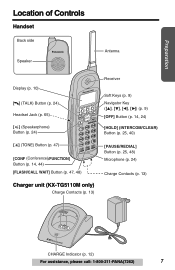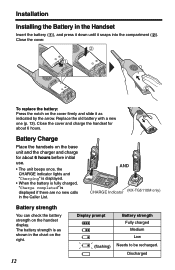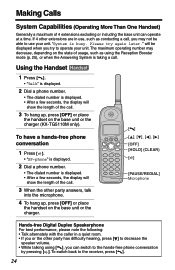Panasonic KX-TG5110M Support Question
Find answers below for this question about Panasonic KX-TG5110M - 5.8 GHz DSS Expandable Cordless Phone.Need a Panasonic KX-TG5110M manual? We have 2 online manuals for this item!
Question posted by shirleyjester on March 9th, 2015
Call Displayed
Current Answers
Answer #1: Posted by BusterDoogen on March 9th, 2015 6:17 PM
I hope this is helpful to you!
Please respond to my effort to provide you with the best possible solution by using the "Acceptable Solution" and/or the "Helpful" buttons when the answer has proven to be helpful. Please feel free to submit further info for your question, if a solution was not provided. I appreciate the opportunity to serve you!
Related Panasonic KX-TG5110M Manual Pages
Similar Questions
Panasonic phones KX-TGE232 I Got today don't dial the same numbers i punch into it?
there is a dial tone, but cannot make a call the phone just clicks like it is dialing and then the d...
kx-tg2480 panasonic phone digital display broken up
i need a users manule for my panasonic phones KX-TG6645