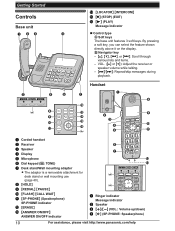Panasonic KXTG4771 Support Question
Find answers below for this question about Panasonic KXTG4771.Need a Panasonic KXTG4771 manual? We have 1 online manual for this item!
Question posted by vh29331 on January 26th, 2014
Malfunctioning Handset Jack
Hi there, the handset jack on the KX-TG4771C corded phone and cordless handset combo is not working. Everytime I plug the head phone into the handset jack, I keep hearing the muffled dial tone and a high-pitched static noise. Can you please tell me what I can do to fix this problem? Thanks alot! Vincent
Current Answers
Related Panasonic KXTG4771 Manual Pages
Similar Questions
Is Kx-tga470 Extension Handset Compatible With Kx-tg242sk?
I bought a Panasonic KX-TG242SK corded phone (base unit only, no extension cordless handset). I want...
I bought a Panasonic KX-TG242SK corded phone (base unit only, no extension cordless handset). I want...
(Posted by emycervantes 9 years ago)
Panasonic Kx-tg4771c
Hi, I'm Visually Impaired I can't see thedisplay id, at one time I had call annouce to help me ident...
Hi, I'm Visually Impaired I can't see thedisplay id, at one time I had call annouce to help me ident...
(Posted by tvanbelle 9 years ago)
Panasonic Kxtg4771 Has No Dial Tone
No matter which and phone jack I use at home, the phone's screen says "check tel line." There is no ...
No matter which and phone jack I use at home, the phone's screen says "check tel line." There is no ...
(Posted by elenamar 10 years ago)
I Cannot Hear Anything On My Phone Handsets, People Hear Me Though.
I cannot hear anything on my handsets, people can hear me though. I answer a call and it's like tota...
I cannot hear anything on my handsets, people can hear me though. I answer a call and it's like tota...
(Posted by chantal15 11 years ago)
Hi Thank You No Dial Tone On The Two Handsets Phone Number Works In House
(Posted by operalover54 11 years ago)