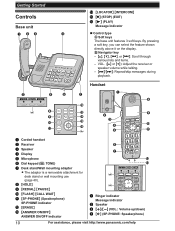Panasonic KXTG4771 Support Question
Find answers below for this question about Panasonic KXTG4771.Need a Panasonic KXTG4771 manual? We have 1 online manual for this item!
Question posted by mariarodrigues2 on August 12th, 2012
Speaker Phone Does Not Have Sound
The speaker phone on my hand set is not giving sound nor there is a tone on key pad when dialing
Current Answers
Related Panasonic KXTG4771 Manual Pages
Similar Questions
I Have The Kx Tg7871 Phone With Main And 4 Hand Sets. I Would Like To Add 1 Ext
I have a KX TG7871 phone with main and 4 handsets. I would like to expand to 5 hand sets. What hand...
I have a KX TG7871 phone with main and 4 handsets. I would like to expand to 5 hand sets. What hand...
(Posted by RalfandLiz 6 years ago)
Why Does Master Phone Have A Beeping Sound Now?
I've had the Panasonic unit for several years with one master and three remotes. I've never had any ...
I've had the Panasonic unit for several years with one master and three remotes. I've never had any ...
(Posted by jurykonga 7 years ago)
Phone Model Kx Tg4771 Answering Calls While On Phone
Can I answer another call while I am currently talking on phone?
Can I answer another call while I am currently talking on phone?
(Posted by judyputts2win 8 years ago)
Panasonic Kxtg4771 Has No Dial Tone
No matter which and phone jack I use at home, the phone's screen says "check tel line." There is no ...
No matter which and phone jack I use at home, the phone's screen says "check tel line." There is no ...
(Posted by elenamar 10 years ago)
Block Calls Without Phone Number Settings?
Manual says to use up/down arrows to select setting, but there are no settings to choose from.
Manual says to use up/down arrows to select setting, but there are no settings to choose from.
(Posted by grettymcc2759 12 years ago)