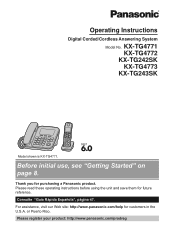Panasonic KXTG4771 Support Question
Find answers below for this question about Panasonic KXTG4771.Need a Panasonic KXTG4771 manual? We have 1 online manual for this item!
Question posted by tbmorrissey on February 28th, 2014
Retrieve Voicemail
I do not understand how to retrieve voicemail on my new ModelKX-TG4771. Can u please helop me? Thanks
Current Answers
Related Panasonic KXTG4771 Manual Pages
Similar Questions
My Kxtg4771 Drops Calls. Why?
After 10 minutes, or sooner, the phone stops working.
After 10 minutes, or sooner, the phone stops working.
(Posted by joe1648 9 years ago)
Panasonic Kxtg4771 Has No Dial Tone
No matter which and phone jack I use at home, the phone's screen says "check tel line." There is no ...
No matter which and phone jack I use at home, the phone's screen says "check tel line." There is no ...
(Posted by elenamar 10 years ago)
I Have Voicemail That I Can't Retrieve On My Panasonic Phone Kxtg6641
(Posted by iriscamerlengo 10 years ago)
Setting Time And Date On Panasonic Kx-tg4771
I just unboxed my new Panasonic KX-TG4771 corded/cordless phone set. I am trying to set the date and...
I just unboxed my new Panasonic KX-TG4771 corded/cordless phone set. I am trying to set the date and...
(Posted by vmreid22 10 years ago)
Forwarding Voicemails
is there a way to transfer a voicemail from one phone to another voicemail box?
is there a way to transfer a voicemail from one phone to another voicemail box?
(Posted by abaumgardner 12 years ago)