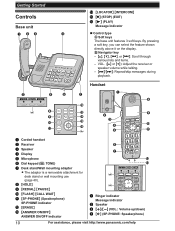Panasonic KXTG4771 Support Question
Find answers below for this question about Panasonic KXTG4771.Need a Panasonic KXTG4771 manual? We have 1 online manual for this item!
Question posted by caedmon on August 17th, 2015
My Remote Phones Flashing,
theremote phones day new voice mail, press VM., when I do so, it says busy. How can I get rid of this feature--it has suddenly started doing it and I cant get it to stop flashing.
Current Answers
Answer #1: Posted by TechSupport101 on August 29th, 2015 10:21 AM
This sounds like a line-hang. Try power cycling the base unit and observe.
Related Panasonic KXTG4771 Manual Pages
Similar Questions
Phone Model Kx Tg4771 Answering Calls While On Phone
Can I answer another call while I am currently talking on phone?
Can I answer another call while I am currently talking on phone?
(Posted by judyputts2win 8 years ago)
Phone Goes Into Voice Mail
A lighting strike caused my power to go out. My Panasonic KXTG6641 shows "line in use". I can make c...
A lighting strike caused my power to go out. My Panasonic KXTG6641 shows "line in use". I can make c...
(Posted by rrowesatx 9 years ago)
Phone Static
Have experienced continuous static with new Panasonic KX TG4771 phone. Have replaced filter twice, t...
Have experienced continuous static with new Panasonic KX TG4771 phone. Have replaced filter twice, t...
(Posted by johncindy8 9 years ago)
Answering Machine In Panasonic Kxtg4771c Cordless Phone
Hi, Is the Panasonic KX-TG4771C cordless phoneanswering machine a plug and use feature? Do I need to...
Hi, Is the Panasonic KX-TG4771C cordless phoneanswering machine a plug and use feature? Do I need to...
(Posted by florencewong3 11 years ago)
Voice Mail..i Have Showing On Phone New Voice Mail...how Do I Get The Voice Mail
(Posted by Anonymous-50239 12 years ago)