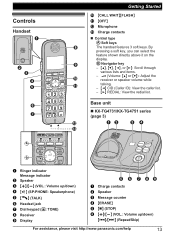Panasonic KXTG4732 Support Question
Find answers below for this question about Panasonic KXTG4732.Need a Panasonic KXTG4732 manual? We have 1 online manual for this item!
Question posted by normateltorro on August 1st, 2013
Instructions To Unblock Caller Which Was Mistakenly Removed Kx-tg4732
The person who posted this question about this Panasonic product did not include a detailed explanation. Please use the "Request More Information" button to the right if more details would help you to answer this question.
Current Answers
Related Panasonic KXTG4732 Manual Pages
Similar Questions
Panasonic Greeting Only Remove Kx-tg7731
How do I remove the "greeting only" option for landline. I want callers to leave a message but the a...
How do I remove the "greeting only" option for landline. I want callers to leave a message but the a...
(Posted by bopplaura 10 years ago)
How To Program Caller Id Panasonic Kx-t7731
(Posted by ianhbabyte 10 years ago)
Answering Machine Does Not Stop After The Caller Hangs Up.
answering machine does not stop after the caller hangs up. any idea why it is so?
answering machine does not stop after the caller hangs up. any idea why it is so?
(Posted by henryban 10 years ago)
How To Install A Caller Id Card Kx-t7730
(Posted by Joskkr 10 years ago)