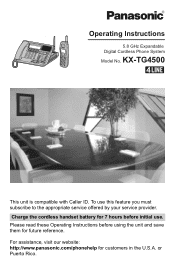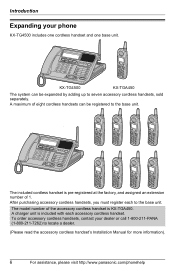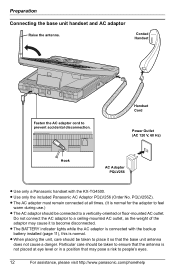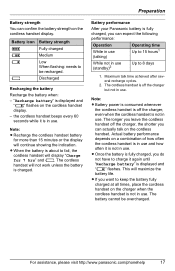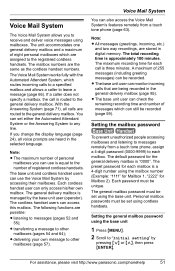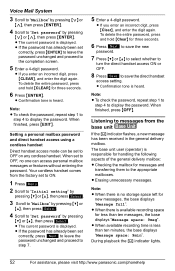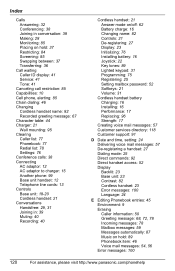Panasonic KX-TG4500B Support Question
Find answers below for this question about Panasonic KX-TG4500B - Cordless Phone Base Station.Need a Panasonic KX-TG4500B manual? We have 1 online manual for this item!
Question posted by Lady4Jesus777 on June 17th, 2012
I Have A Panasonic Telephone, Model Number: Kx-tga470. -
I CAN NOT SET THE TIME ON MY PHONE TO PACIFIC TIME.
CAN I CHANGE IT FROM CENTRAL TIME ZONE TO PACIFIC TIME ZONE?
Current Answers
Related Panasonic KX-TG4500B Manual Pages
Similar Questions
Model Number Kx-tge240 How Do You Unblock A Blocked Number?
(Posted by laurahale5 3 years ago)
Do I Need The Pbx To Change Internal Extensions On The Phones?
Trying to change the internal extensions/directory for 10 phones. Must I do this through the PBX? Oo...
Trying to change the internal extensions/directory for 10 phones. Must I do this through the PBX? Oo...
(Posted by robertsonerin33 8 years ago)
How To Change The Message On A Panasonic Phone Model Number Kx-tga101s
(Posted by ChocoMatius 10 years ago)
On Model #kx-tg9372b Cordless Phone, How Do I Reset My New Area Code & Number
(Posted by proudnonna 12 years ago)
Panasonic Phone Model #kx-tga542b
my phone isnt working, and i call my phone company to see if i had any phone interuption in my area ...
my phone isnt working, and i call my phone company to see if i had any phone interuption in my area ...
(Posted by mquinones97 12 years ago)