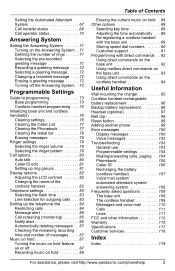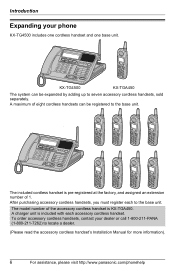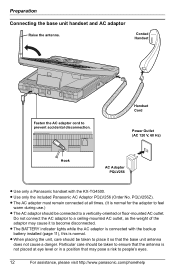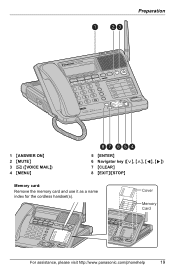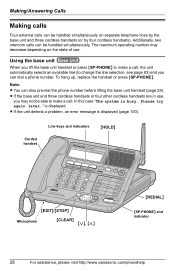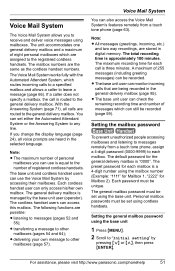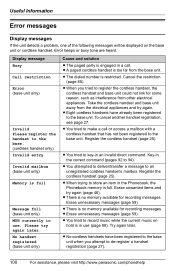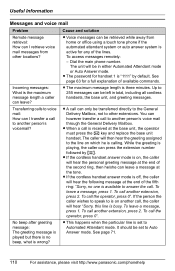Panasonic KX-TG4500 Support Question
Find answers below for this question about Panasonic KX-TG4500 - Cordless Phone And 4 Handsets.Need a Panasonic KX-TG4500 manual? We have 1 online manual for this item!
Question posted by compage01 on February 16th, 2015
Can We Have Help To Set Up Automated Attendant System?
We tried to follow the manual to set up the Automated Attendant System many times with no success. Is there any chance that somebody will help us to walk us thru this process? We will appreciate help very much!
Current Answers
Related Panasonic KX-TG4500 Manual Pages
Similar Questions
Panasonic Phones Kx-tge232 I Got Today Problems!
Panasonic phones KX-TGE232 I Got today don't dial the same numbers i punch into it?
Panasonic phones KX-TGE232 I Got today don't dial the same numbers i punch into it?
(Posted by miktx 8 years ago)
Additional Handset For Panasonic Kx-tg 2632
please give an advise to find an additional handset to panasonic kx -tg 2632.thanks.
please give an advise to find an additional handset to panasonic kx -tg 2632.thanks.
(Posted by dnmn70 8 years ago)
How Do I Unblock A Phone Number, Cannot Find A Simple Explanation In The Manual!
How do I unblock a phone number , simple explanation. I am a senior . Have tried numerous time and h...
How do I unblock a phone number , simple explanation. I am a senior . Have tried numerous time and h...
(Posted by jenile0491 8 years ago)
Line 1 On My Phone System Is Marked As 'busy' And Will Not Function Properly.
I cannot make or receieve phone calls and I am not sure what to do about this issue.
I cannot make or receieve phone calls and I am not sure what to do about this issue.
(Posted by amyb92316 10 years ago)
How To Set Answer Machine
(Posted by verniebarb 11 years ago)