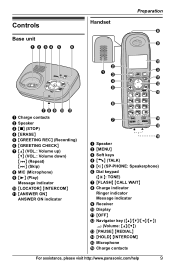Panasonic KX-TG4323B Support Question
Find answers below for this question about Panasonic KX-TG4323B.Need a Panasonic KX-TG4323B manual? We have 1 online manual for this item!
Question posted by Allisongood06 on September 23rd, 2014
Replacement Base Unit Compatible
I need a base unit with answering machine that is compatible with my Panasonic KX-TG4323B cordless phones.
Current Answers
Related Panasonic KX-TG4323B Manual Pages
Similar Questions
How To Get A Kx-tg5634 Phone To Default To Answering Machine.
I want my KX-TG5634 cordless phone answering machine to pick up on the first ring or at least reduce...
I want my KX-TG5634 cordless phone answering machine to pick up on the first ring or at least reduce...
(Posted by slsbil10 9 years ago)
How Do I Mute The Answering Machine Base Unit? Others Can Hear Messages
the problem is stated above.
the problem is stated above.
(Posted by carolinasgirlnguy 10 years ago)
I Would Like To Receive Messages On My Answering Machine (tg9331t Base Unit)
I have recently added voice mail service to my Panasonic KX-TG9331T phone. I can access voicemail b...
I have recently added voice mail service to my Panasonic KX-TG9331T phone. I can access voicemail b...
(Posted by lindao416 12 years ago)
Compatible Answering Machine For Kx-tga641
I purchased a handset but it is not compatible with my base answering machine. What answering machin...
I purchased a handset but it is not compatible with my base answering machine. What answering machin...
(Posted by Anonymous-30415 13 years ago)