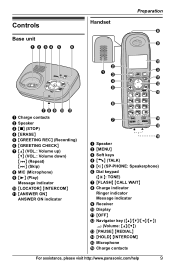Panasonic KXTG4321 Support Question
Find answers below for this question about Panasonic KXTG4321 - EXPANDABLE DIGITAL CORDLESS ANSWER SYS.Need a Panasonic KXTG4321 manual? We have 1 online manual for this item!
Question posted by fmdjs on April 19th, 2011
Manuales
The person who posted this question about this Panasonic product did not include a detailed explanation. Please use the "Request More Information" button to the right if more details would help you to answer this question.
Current Answers
Related Panasonic KXTG4321 Manual Pages
Similar Questions
Manual For Pansonic Cordless Phone Kx-tg7731
how to pair ( blue tooth) cell phone to the pansonic cordless KX-TG7731
how to pair ( blue tooth) cell phone to the pansonic cordless KX-TG7731
(Posted by kmb12083 9 years ago)
Panasonic Kx-tg4223 Digital Cordless
how do I change ring tone on my phone so I can hear it ?
how do I change ring tone on my phone so I can hear it ?
(Posted by hemalt 10 years ago)
My Panasonic Kx-tg6645 Sk Cordless Answering System Is Malfunctioning: Answerin
(Posted by elglauberson 11 years ago)
Panasonic Cordless Answering Machine Phone Kx-tga101ca
I lost the user's manual for my Panasonic cordless answering machine phone KX-TGA101CA. Anyone know ...
I lost the user's manual for my Panasonic cordless answering machine phone KX-TGA101CA. Anyone know ...
(Posted by mdfoote 11 years ago)
Expandable Digital Cordless Answering Ystem
can a KXTG6533 be expanded to two additional hand sets
can a KXTG6533 be expanded to two additional hand sets
(Posted by jtbyrd 12 years ago)