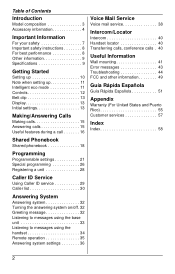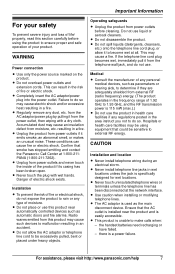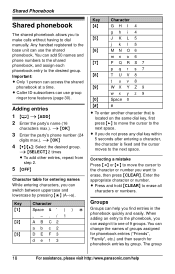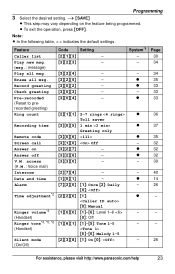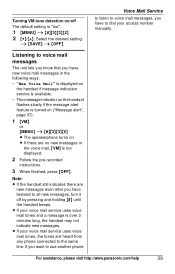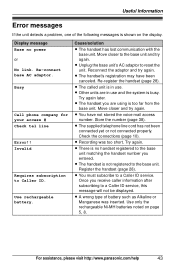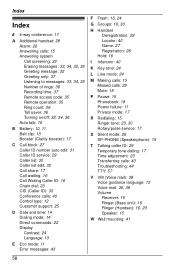Panasonic KXTG4053 Support Question
Find answers below for this question about Panasonic KXTG4053 - EXP CORDLESS PH/ANS SYS.Need a Panasonic KXTG4053 manual? We have 1 online manual for this item!
Question posted by Gchan64 on May 30th, 2011
Voice Mail Access
How to delete voice mail access number. The number I entered is incorrect. The phone indicates I have vm messages when I do not. When I press vm I get a busy signal. I want to delete the number I entered. Thanks
Current Answers
Related Panasonic KXTG4053 Manual Pages
Similar Questions
'new Voice Mail'
The "New Voice Mail" message always appears on the phone screen.
The "New Voice Mail" message always appears on the phone screen.
(Posted by kstanton9 7 years ago)
How Do You Get Rid Of Voice On A Panasonic Dect 6.0 Phone
(Posted by jacksewes 9 years ago)
How Do I Get My Voice Mail. I Click On Vm But Am Unable To Bring Up The Message
this is a used phone and I do not have a password if one is needed. Also what does it mean when the ...
this is a used phone and I do not have a password if one is needed. Also what does it mean when the ...
(Posted by patriciajyoder 10 years ago)
Panasonic Kxtg4011 - Exp Cordless Ph/ans
how do I listen to messages?
how do I listen to messages?
(Posted by mcandrew2 10 years ago)
Voice Mail
My voice mail stopped working. When you call my office, it just rings and does not go into voice mai...
My voice mail stopped working. When you call my office, it just rings and does not go into voice mai...
(Posted by jjkhp 12 years ago)