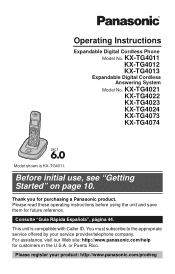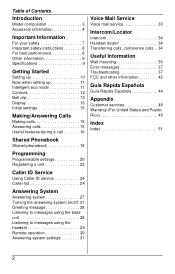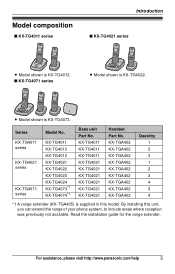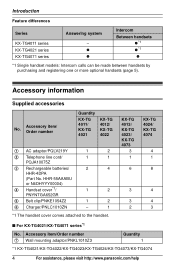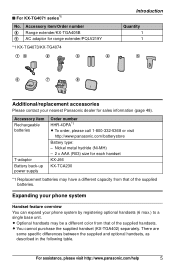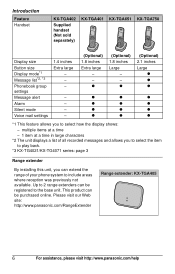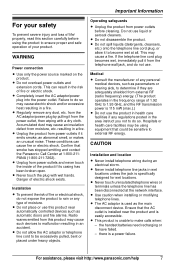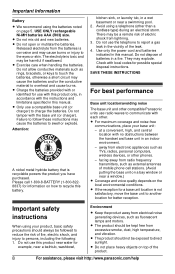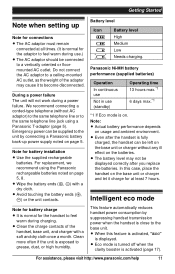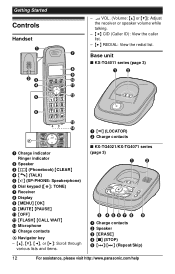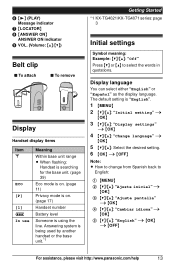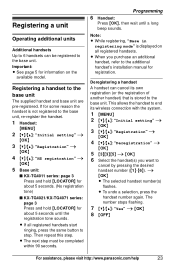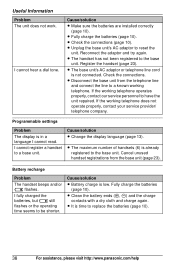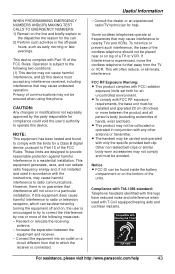Panasonic KXTG4023 Support Question
Find answers below for this question about Panasonic KXTG4023 - EXP CORDLESS PH/ANS SYS.Need a Panasonic KXTG4023 manual? We have 1 online manual for this item!
Question posted by leslieb308 on October 13th, 2011
One Of The Handsets On My Newly Purchased Kxtg4023 Beeps Intermittently. I Have
I have reinsterted the battries and the wall plug. Any ideas?
Current Answers
Related Panasonic KXTG4023 Manual Pages
Similar Questions
Kt-tg6592 Beeps Intermittently
We recently bought the Panasonic Dual Handset Cordless phone Model KT-TG6592. During the calls the h...
We recently bought the Panasonic Dual Handset Cordless phone Model KT-TG6592. During the calls the h...
(Posted by devendesai 8 years ago)
Panasonic Kxtg4011 - Exp Cordless Ph/ans
how do I listen to messages?
how do I listen to messages?
(Posted by mcandrew2 10 years ago)
My Kxtg4023 Phone Beeps Intermittently Even Though It Is Fully Charged.
Only one of my phones beeps intermittently . Appears to be fully charged. What can I do?
Only one of my phones beeps intermittently . Appears to be fully charged. What can I do?
(Posted by Mwaxenberg 11 years ago)
Can The Kxtg4023 Set Up A Conference Call With 2 Outside Calls?
The manual for the KXTG4023 says that it can do 4 way conferencing but then only talks about confere...
The manual for the KXTG4023 says that it can do 4 way conferencing but then only talks about confere...
(Posted by jillfirth 11 years ago)
Panasonic Kx-tg4023 Sk Expandable Handset Question
I have the Panasonic KX-TG4023 SK answering system. It works fine and says you can add another hands...
I have the Panasonic KX-TG4023 SK answering system. It works fine and says you can add another hands...
(Posted by doowop1000 12 years ago)