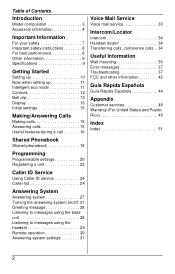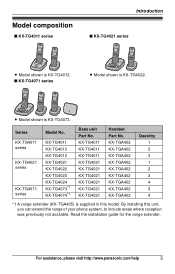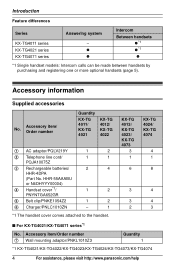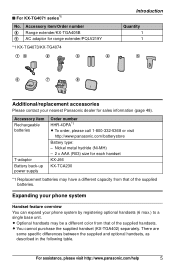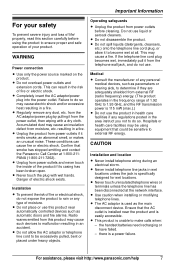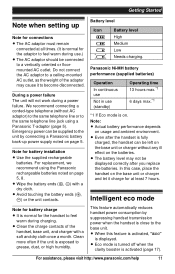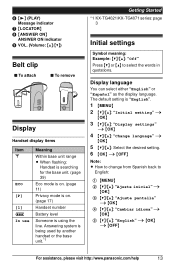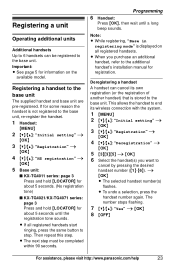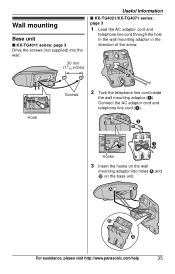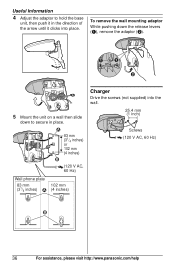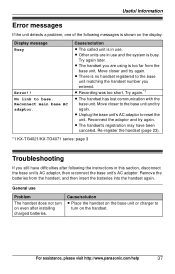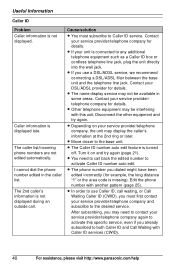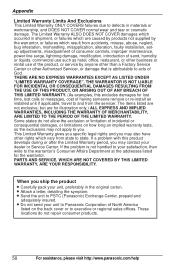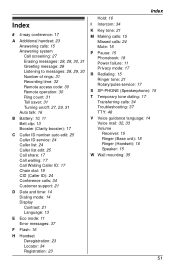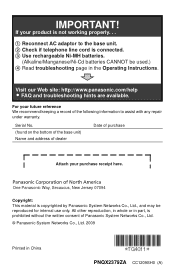Panasonic KXTG4022 Support Question
Find answers below for this question about Panasonic KXTG4022 - EXP CORDLESS PH/ANS SYS.Need a Panasonic KXTG4022 manual? We have 1 online manual for this item!
Question posted by counts01 on November 24th, 2012
I Want To Remove The Wall Mount Adapter From The Base (after Attaching It)
Please help... I need to remove the wall mount adapter from the base. I attached it thinking it was what I needed, but this is not the best way for my situation. I need to remove it, but do not know how... any instructions would help. Thank you.
Current Answers
Related Panasonic KXTG4022 Manual Pages
Similar Questions
Panasonic Kxtg4011 - Exp Cordless Ph/ans
how do I listen to messages?
how do I listen to messages?
(Posted by mcandrew2 10 years ago)
I Need The Additional Handset Installation Manual For Panasonic Kt-tg4022. Help
(Posted by sue14322 10 years ago)
Issue With Display Time Jumping Ahead 1 Hour After A Call Comes In.
Phone model KXTG4022 hourly display jumps ahead 1 hour after a call comes in. I have done the usual ...
Phone model KXTG4022 hourly display jumps ahead 1 hour after a call comes in. I have done the usual ...
(Posted by elainea04 11 years ago)
I Can't Hang Up My Wall Mounted Telephone
The piece that the handset hooks onto when you hang up the wall mounted telephone doesn't stay in pl...
The piece that the handset hooks onto when you hang up the wall mounted telephone doesn't stay in pl...
(Posted by Rsg11 12 years ago)