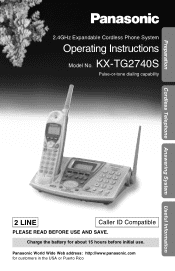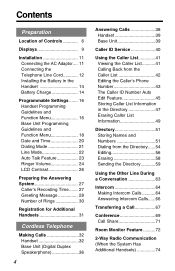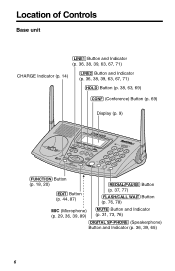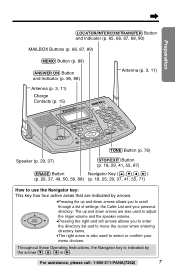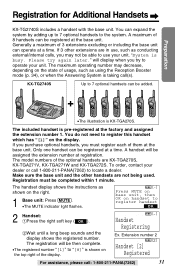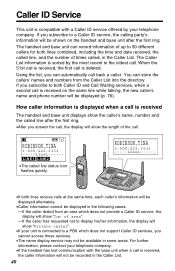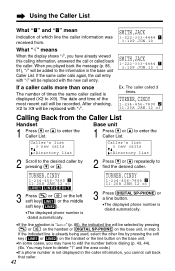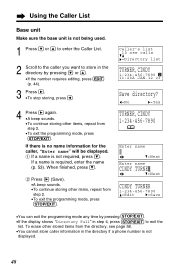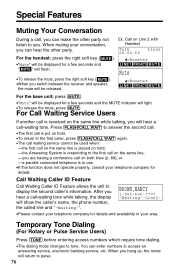Panasonic KX-TG2740S Support Question
Find answers below for this question about Panasonic KX-TG2740S - 2.4 GHz DSS Expandable Cordless Speakerphone.Need a Panasonic KX-TG2740S manual? We have 3 online manuals for this item!
Question posted by FEHRL on August 26th, 2019
Phone No Longer Shows List Of Callers
Current Answers
Answer #1: Posted by Odin on August 26th, 2019 7:50 AM
Hope this is useful. Please don't forget to click the Accept This Answer button if you do accept it. My aim is to provide reliable helpful answers, not just a lot of them. See https://www.helpowl.com/profile/Odin.
Answer #2: Posted by crowntee on August 28th, 2019 12:55 PM
You must confirm that your Caller ID service is working properly from your phone company.
The best way for you to verify that is to check other Caller ID compatible phones in the house. If your other phones are not showing the caller ID number as well, it is recommended to call your phone company.
If the problem is only happening on your Panasonic phone, then have the phone plugged in on a different phone jack to test.
If your unit is connected to any additional telephone equipment such as a Caller ID box or cordless telephone line jack, plug the unit directly into the wall jack.
If you use a DSL/ADSL service, we recommend connecting a DSL/ADSL filter between the base unit and the telephone line jack. Contact your DSL/ADSL provider for details.
The name display service may not be available in some areas. Contact your phone service provider for details. Other telephone equipment may be interfering with this unit. Disconnect the other equipment and try again.
You may also change the line mode setting on your phone if it doesn't work. To change line mode, on your handset;
Press [MENU] [#] [1] [2] [2] Change the setting from default "B" to "A". Press [SAVE] then [OFF].
Crowntee
Related Panasonic KX-TG2740S Manual Pages
Similar Questions
The caller id system is working because I have a different phone on my line and the caller id works ...
why does my phone not show me who is calling?