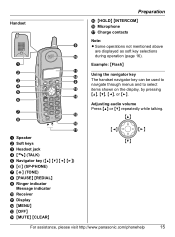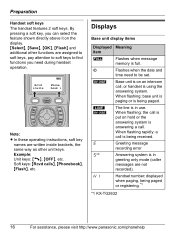Panasonic KX-TG2631W Support Question
Find answers below for this question about Panasonic KX-TG2631W.Need a Panasonic KX-TG2631W manual? We have 1 online manual for this item!
Question posted by maroufiam on January 29th, 2013
Hi, During A Call When I Press The Speaker Button The Call Get Disconnected.
Hi, during a call when I press the Speaker button the call get disconnected. Why is this happening. Is there a way to Fix it so that I could use the Speaker? Thank you.
Current Answers
Related Panasonic KX-TG2631W Manual Pages
Similar Questions
Panasonic Cordless Phone Fcc Id Acj96nkx-tga930
I recently bought a used set of 3 Panasonic cordless phones with chargers nd adapter included at a 2...
I recently bought a used set of 3 Panasonic cordless phones with chargers nd adapter included at a 2...
(Posted by speedyhutt 9 years ago)
How Expand Panasonic Cordless Phones Kx-tg9341t
(Posted by laujonknk 10 years ago)
How To Add Extra Handsets To Panasonic Cordless Phone Kx-tg9341t
(Posted by bngrev 10 years ago)
How Do You Turn Off The Ring On The Base Of Cordless Phone Kx-tga226b?
(Posted by nancynurse43 11 years ago)
Manual For Cordless Phone Kx-tg6511em Please
Do you have the above manual please?
Do you have the above manual please?
(Posted by Diane5590 12 years ago)