Panasonic KX-TG2357B Support Question
Find answers below for this question about Panasonic KX-TG2357B - 2.4 GHz DSS Cordless Phone.Need a Panasonic KX-TG2357B manual? We have 1 online manual for this item!
Question posted by cynthiaaareyesss on December 12th, 2012
Blocking Numbers
how do we block phone numbers?
Current Answers
There are currently no answers that have been posted for this question.
Be the first to post an answer! Remember that you can earn up to 1,100 points for every answer you submit. The better the quality of your answer, the better chance it has to be accepted.
Be the first to post an answer! Remember that you can earn up to 1,100 points for every answer you submit. The better the quality of your answer, the better chance it has to be accepted.
Related Panasonic KX-TG2357B Manual Pages
2.4ghz Cdl Tot 2 H/s - Page 1


... use.
PLEASE READ BEFORE USE AND SAVE. Charge the battery for customers in the USA or Puerto Rico KX-TG2357
Pulse-or-tone dialing capability
The unit is Caller ID compatible. 2.4 GHz Multi-Handset Digital Cordless Phone
Operating Instructions
Model No. To display the caller's name and phone number, you must subscribe to Caller ID service.
2.4ghz Cdl Tot 2 H/s - Page 2


... and phone number. AAC Adaptor (p. 9)
Order No. KX-TCA1-G (KX-TCA1)
two
one
ABattery (p. 10)
Order No. After subscribing to both Caller ID and Call Waiting with Caller ID Services (CWID). Call Waiting Caller ID, which displays a second caller's name and phone number while the user is on page 82 before use. Attach your new Panasonic cordless...
2.4ghz Cdl Tot 2 H/s - Page 3
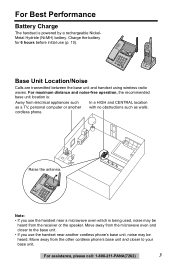
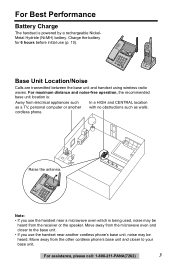
...using wireless radio
waves. For assistance, please call: 1-800-211-PANA(7262)
3 cordless phone. Move away from the other cordless phone's base unit and closer to the base unit. • If you use (p. 10... the handset near another with no obstructions such as a TV, personal computer or another cordless phone's base unit, noise may be heard. Move away from the microwave oven and closer ...
2.4ghz Cdl Tot 2 H/s - Page 4


... the Caller List . . . 33 Calling Back from the Caller List 33 Editing the Caller's Phone Number 34
Caller ID Number Auto Edit 35
Storing Caller Information in the Phone Book 36
Erasing Caller Information . 37
Phone Book 38 Storing Names and Numbers 38 Dialing from the Phone Book 40 Chain Dial 41 Editing an Item in the...
2.4ghz Cdl Tot 2 H/s - Page 8
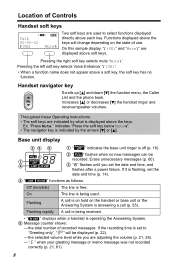
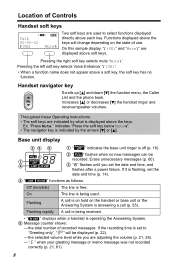
...above the keys. If it is operating the Answering System. 5 Message counter shows:
-
the total number of recorded messages. On this sample display, "K(VE)" and "MuteL" are displayed above each key.... Handset navigator key
Scrolls up [B] and down [d] the function menu, the Caller List and the phone book.
"Press Mute." the selected volume level while you set the date and time (p. 14).
...
2.4ghz Cdl Tot 2 H/s - Page 11
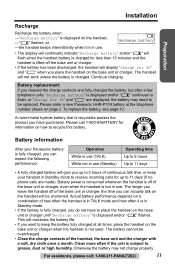
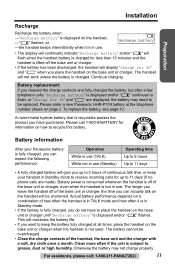
...you want to keep your Panasonic battery is fully charged, you have to 11 days (if no phone calls are displayed, the battery may not charge properly.
Battery replacement: If you can expect the ...leave the handset off of continuous talk time, or keep the battery fully charged at the telephone number shown on page 2. To replace the battery, see page 10. This will give you up ...
2.4ghz Cdl Tot 2 H/s - Page 13


...on?"
is displayed when Caller IQ is displayed if you have not subscribed to customize your unit. Set answering
Number of rings (p. 23) Recording time (p. 22)
Message alert (p. 24) LCD contrast (p. 20)
Remote ...(p. 58) Ringer setting Date and time (p. 14) Voice enhancer (p. 27) Caller IQ
Copy phone book Talk Caller ID (p. 31)
Initial setting
Sub-menu I
Ringer volume (p. 17) Ringer tone...
2.4ghz Cdl Tot 2 H/s - Page 22


... [d]
or [B], then press Select.
5 Select the recording time by pressing [d] or
[B]. • You can select "1 minute", "2 minutes", "3 minutes" or "Greeting only" for your name and phone number after the beep. n When the recording time is "3 minutes".
1 Press [MENU].
2 Scroll to "Initial setting" by pressing [d]
or [B], then press Select.
3 Press Select at "Set...
2.4ghz Cdl Tot 2 H/s - Page 25


... [OFF] or place the handset on the base unit or charger. Telephone System
Making Calls
Using the Handset Handset
1 Press [C].
• "Talk" is displayed.
2 Dial a phone number.
• The dialed number is displayed. • After a few seconds, the display
will show the length of the call : 1-800-211-PANA(7262)
25
2.4ghz Cdl Tot 2 H/s - Page 26


... [C] or [s].
• The base unit user can also take the call is displayed.
To redial the last number dialed
Press [C] or [s], then press [REDIAL].
26
To redial using the redial list (Memory Redial)
The last 5 phone numbers dialed are 3 volume levels for the receiver and 6 volume levels for 6 minutes, an alarm tone will...
2.4ghz Cdl Tot 2 H/s - Page 28


...; The indicator light goes out.
[HOLD/CONF] [SP-PHONE] and Indicator
[REDIAL] MIC
VOLUME []
• To switch to the handset while using the base unit speakerphone: - Making Calls
Using the Base Unit Base Unit
1 Press [SP-PHONE].
• The SP-PHONE indicator lights.
2 Dial a phone number. 3 When the other party has difficulty hearing, press VOLUME...
2.4ghz Cdl Tot 2 H/s - Page 30


... made a long distance call.
• Depending on the radio communications with Caller ID services offered by your area, and to Caller ID, caller names and phone numbers will announce the displayed name (ex. Contact your telephone company for details about availability in your telephone company.
Example
ROBINSON,TINA
1-555-222-3333
•...
2.4ghz Cdl Tot 2 H/s - Page 32


...
6 Press Save, then press [OFF].
Handset on or off the base unit or
charger
2 missed calls
1
Rcvd
Phone
Kcalls book L
2
1 The display will show the number of missed calls display.
32 The unit will also tell you how many calls you missed while you missed.
2 Press ... ID" by pressing [d]
or [B], then press Select.
5 Select "Off" or "On" by the most recent call to answer the phone.
2.4ghz Cdl Tot 2 H/s - Page 33


...After viewing a caller's information, "×2" to delete "1" and the area code.)
• If a phone number is not displayed in the other handset will exit the Caller List. TURNER,CINDY 11:20A JUN.12 &#...desired caller by pressing [d] or [B]. 3 Press [C] or [s].
• The phone number is no name information for 60 seconds, the unit will be recorded.
If a caller calls more than once ...
2.4ghz Cdl Tot 2 H/s - Page 34


...-5555
KEdit
SaveL
• The order in the phone book.
34
Phone no . Using the Caller List
Editing the Caller's Phone Number Handset
You can automatically edit incoming phone numbers from step 4.
• Even if the Auto Edit feature is on), phone numbers with the same area code as the number you edited will not be edited in the...
2.4ghz Cdl Tot 2 H/s - Page 35


..." or "On" by selecting pattern F, G, or H, then make a call : 1-800-211-PANA(7262)
35 Phone numbers from the Caller List without dialing the area code. You can automatically edit incoming phone numbers from your destination when making a call, the phone number you dialed might have an incorrect pattern. The factory preset is turned off, the unit...
2.4ghz Cdl Tot 2 H/s - Page 36


...gL
CINDY TURNE|R
Kf d=Next gL
• You cannot store Caller List item in the phone book if a phone number is not required, press [d], then press Save.
• To continue storing other items,... mode, press [OFF]. Using the Caller List
Storing Caller Information in the Phone Book
Handset
Caller names and phone numbers that are in the handset Caller List can enter a name by pressing [d]...
2.4ghz Cdl Tot 2 H/s - Page 38


... to step 4. PL Example 5557654321| Kf d=Next PL
5 Press [d].
• If you want to 50 names and phone numbers in a phone number as one handset to
step 4. Tom
555-765-4321
KEdit
SaveL
• To store numbers for calling card access (see "Chain Dial" on your telephone company.
38 Storing pauses with the
dialing buttons...
2.4ghz Cdl Tot 2 H/s - Page 39


... please call: 1-800-211-PANA(7262)
39 Telephone System
Phone Book
Selecting characters to enter names
Enter names using the same number key,
move the cursor to the next space.)
For example,... another character using the dialing buttons.
Each time you make a mistake when entering a name or number
Use f to erase the incorrect character. To erase all characters, press and hold f. Press each...
2.4ghz Cdl Tot 2 H/s - Page 40


... no items beginning with the same initial is dialed. To scroll down,
press [d]. Phone book
7 items
KAdd
SearchL
0-9=Name search dB=Scroll list
Phone book items are no name is stored)
4 Press [C] or [s].
• The displayed phone number is displayed (see the Index on page 41). When finished, press [OFF].
• To quickly search...
Similar Questions
Model Number Kx-tge240 How Do You Unblock A Blocked Number?
(Posted by laurahale5 3 years ago)
We Boughta New Cordless Panasonic Kx-tgc220 My Problem Is That I Can Get Phone C
(Posted by Anonymous-163468 6 years ago)
How Do I Block Numbers
(Posted by Anonymous-150349 9 years ago)
How To Block Numbers On Panasonic Kx-tga101s
(Posted by cgrifMorri 9 years ago)

