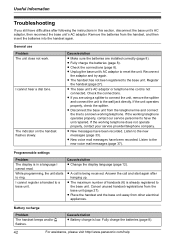Panasonic KX-TG1062M Support Question
Find answers below for this question about Panasonic KX-TG1062M - Cordless Phone Base Station.Need a Panasonic KX-TG1062M manual? We have 1 online manual for this item!
Question posted by SharlieBee on January 14th, 2012
My Panasonic Kxtga550m Has No Dial Tone.
Phone company tested the line (remotely) and say they hear it ringing. I don't hear a dial tone, though. Could this be the battery needing replacement?
Current Answers
Related Panasonic KX-TG1062M Manual Pages
Similar Questions
What Is The Best Cordless Panasonic Phone For A Person With Moderate Hearing Los
I am visually fine, but phone conversations on our existing phone are unclear and very frustrating t...
I am visually fine, but phone conversations on our existing phone are unclear and very frustrating t...
(Posted by clklemm 11 years ago)
My Cordless Panasonic Phone Tg6051b Does Not Ring When Someone Calls Even Though
though they hear the ring tone. When I talk, noone cane hear me. It has a dial tone. It is a vonage....
though they hear the ring tone. When I talk, noone cane hear me. It has a dial tone. It is a vonage....
(Posted by vanajothiraj 12 years ago)
How Do I Know Which Panasonic Cordless/answering Machine Is Newest?
(Posted by lamiller18 12 years ago)
No Dial Tone--static In Background
I've been away from home 3 days--returned to find flashing message: "In Use" "line on hold" All ...
I've been away from home 3 days--returned to find flashing message: "In Use" "line on hold" All ...
(Posted by mamabouchet3 12 years ago)
Kx-tga550m Cordless Phone -why Does The Other Party Hear Broken Conversation?
When talking on the cordless, the other party is always having hard time hearing since the talk is b...
When talking on the cordless, the other party is always having hard time hearing since the talk is b...
(Posted by ppatel006 13 years ago)