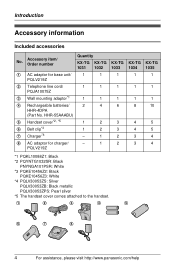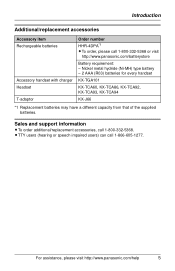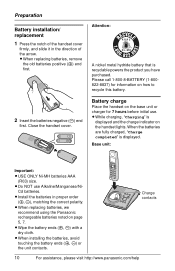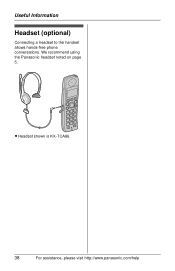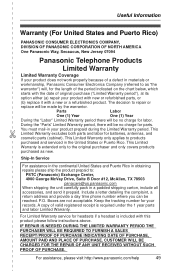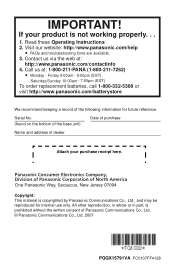Panasonic KX-TG1033S Support Question
Find answers below for this question about Panasonic KX-TG1033S.Need a Panasonic KX-TG1033S manual? We have 1 online manual for this item!
Question posted by slkaudley on September 20th, 2012
How Can I Replace The Battery In My Phone ?
Our Panasonic handsets no longer get fully recharged at the docking stations. Is it possible to replace the batteries, and if so what kind of batteries are they, and where can I go to replace them? How much would each battery cost...or would it be better to replace all three phones?
Current Answers
Answer #1: Posted by groundhogday on September 20th, 2012 4:11 PM
Wireless Home phone sets are pretty inexpensive these days so it probably might be a good idea to just buy a new set, but if you would like to compare prices i suggest visiting www.batteriesplus.com
There is no such thing as a stupid question
Related Panasonic KX-TG1033S Manual Pages
Similar Questions
We Boughta New Cordless Panasonic Kx-tgc220 My Problem Is That I Can Get Phone C
(Posted by Anonymous-163468 6 years ago)
Is There A Replacement For Kx-tc1741b Handset?
Is there a replacement for KX-TC1741B handset? I have the base, but I need the cordless phone.
Is there a replacement for KX-TC1741B handset? I have the base, but I need the cordless phone.
(Posted by bsimonsrocketmail 9 years ago)
Kx-tga652 Cordless Phone
Callers cannot hear me but I can hear them. Phone model KX-TGA652 what can I do? I have tried the mu...
Callers cannot hear me but I can hear them. Phone model KX-TGA652 what can I do? I have tried the mu...
(Posted by vjayii 9 years ago)
I Own A Panasonic Kx-tg5210 Phone System. I Have Caller Id But It Won't Work.
(Posted by lpeterson 9 years ago)
How Do I Retrieve A Voice Message On My Panasonic Phone Kx Tag 402n?
I am notified that I have phone voice messages but don't know how to retrieve them. Thanks
I am notified that I have phone voice messages but don't know how to retrieve them. Thanks
(Posted by rosinman 11 years ago)