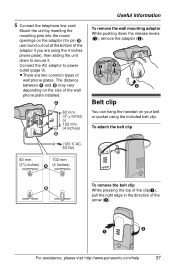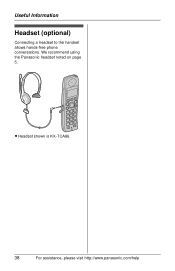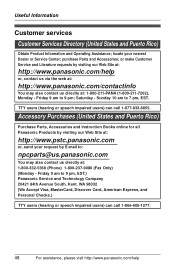Panasonic KX-TG1032S Support Question
Find answers below for this question about Panasonic KX-TG1032S.Need a Panasonic KX-TG1032S manual? We have 1 online manual for this item!
Question posted by thekleppingers on April 22nd, 2014
I Hava A Panasonic Kxtg7745 Phone And I Can't Use The Keypad While On A Cell Cal
It all works except I can't retrieve my cell phone messages through this phone because key tones don't get passed through. I have no land line and am using the bluetooth link to cell phone
Current Answers
Related Panasonic KX-TG1032S Manual Pages
Similar Questions
We Boughta New Cordless Panasonic Kx-tgc220 My Problem Is That I Can Get Phone C
(Posted by Anonymous-163468 6 years ago)
How Do I Retrieve A Voice Message On My Panasonic Phone Kx Tag 402n?
I am notified that I have phone voice messages but don't know how to retrieve them. Thanks
I am notified that I have phone voice messages but don't know how to retrieve them. Thanks
(Posted by rosinman 11 years ago)
Do You Need A Filter For Panasonic Cordless Phones With At&t U-verse Service?
Do you need to use a filter with the phone using AT&T U-Verse service?
Do you need to use a filter with the phone using AT&T U-Verse service?
(Posted by Anonymous-57559 12 years ago)
I Have A Panasonic Telephone Kx-tg7745. How Do I Use The Cell Phone Feature Thh
how do I use the cell phone feature on the home phone system KXTG7745?
how do I use the cell phone feature on the home phone system KXTG7745?
(Posted by leonsturman 12 years ago)
, Everything But The Key Pad, Has Stopped Working On My Panasonic Phone. Help?
Caller ID, phone book, all functions other than key pad have stopped working. On all the phones as...
Caller ID, phone book, all functions other than key pad have stopped working. On all the phones as...
(Posted by ssstapltn2 12 years ago)