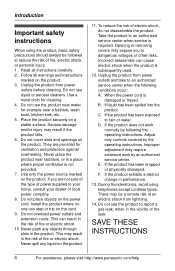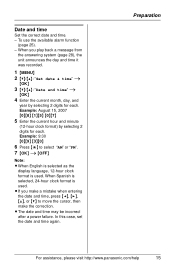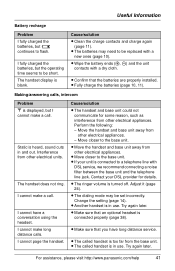Panasonic KX-TG1032S Support Question
Find answers below for this question about Panasonic KX-TG1032S.Need a Panasonic KX-TG1032S manual? We have 1 online manual for this item!
Question posted by ssuemac1 on April 30th, 2013
Change Language On Panasonic Answer Machine
The person who posted this question about this Panasonic product did not include a detailed explanation. Please use the "Request More Information" button to the right if more details would help you to answer this question.
Current Answers
Related Panasonic KX-TG1032S Manual Pages
Similar Questions
Kx-tga642 How Do I Change The Answering Machine
(Posted by rsjones73 9 years ago)
How To Add Extra Handsets To Panasonic Cordless Phone Kx-tg9341t
(Posted by bngrev 10 years ago)
Can I Retrieve A Deleted Message On The Answering Machine
I deleted a message I wanted to save. can I retrieve it from the answering machine? thank you
I deleted a message I wanted to save. can I retrieve it from the answering machine? thank you
(Posted by ddinhb 11 years ago)
Manual For Cordless Phone Kx-tg6511em Please
Do you have the above manual please?
Do you have the above manual please?
(Posted by Diane5590 12 years ago)
Change Message On Answering Machine
How do I change the message on the answering machine? It is Model #KX-TG1032S 6.5 V
How do I change the message on the answering machine? It is Model #KX-TG1032S 6.5 V
(Posted by cbarringer69 12 years ago)